19 Chart Plugins for WooCommerce and WordPress (With 4 Free)
Do you want to turn boring data into visually stimulating charts that will engage your website visitors?
Some things can be communicated better using charts. And how do you build charts in a way that saves you time to focus on running your business?
This is where chart plugins for WordPress and WooCommerce come in. They help you turn data into interactive charts. On CodeCanyon you will find chart plugins that will help you build visually engaging charts so you can share information easily.
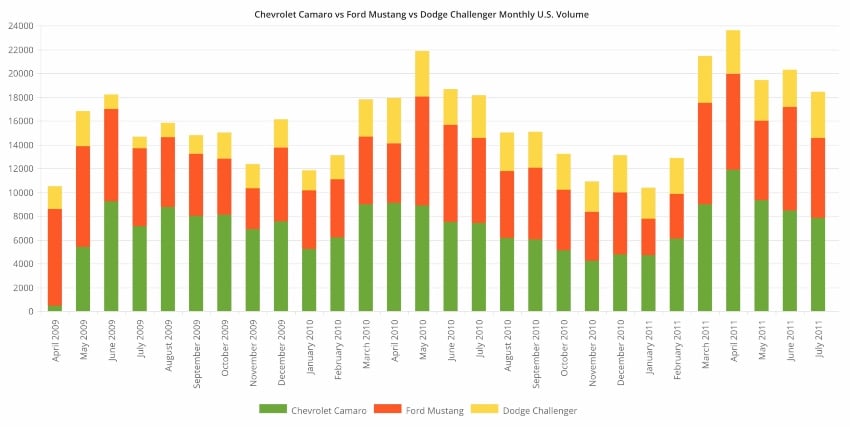
Chart Plugins on Envato Elements
For designers and developers, access to unlimited digital assets makes it easy to focus on creating unique products. There are countless assets, tools, and resources that you can download, all with an Envato Elements subscription.
Let's look at some chart plugins I found on Envato Elements:
1. Candlestick Charts
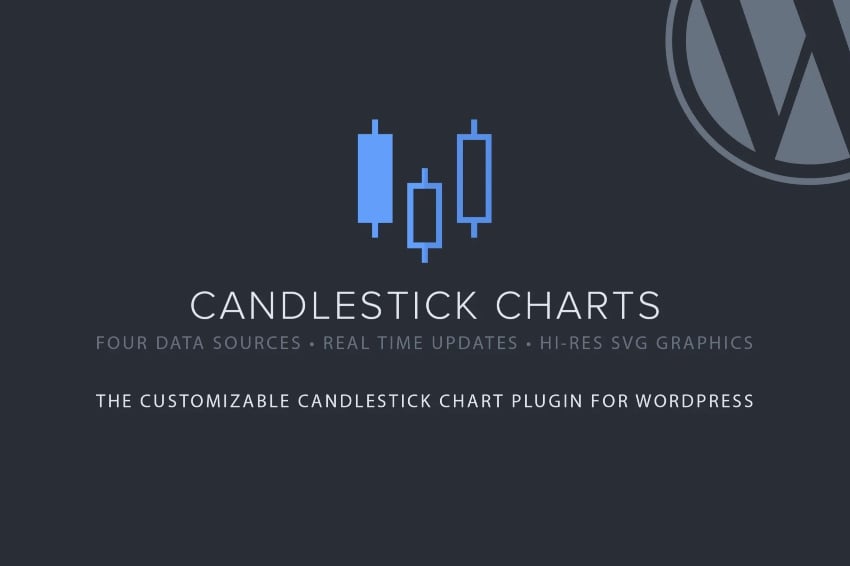
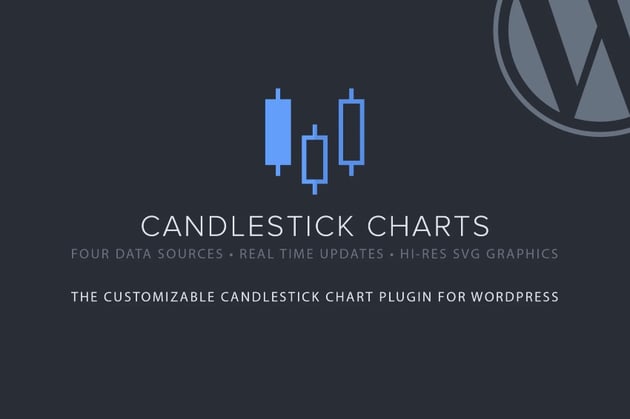

With Candlestick Charts, you can create candlestick charts on your WordPress posts, pages, and custom post types. You have almost 100 customization options per chart. The plugin supports Multisite, Gutenberg, and WPML.
2. Graphs and Charts for Elementor
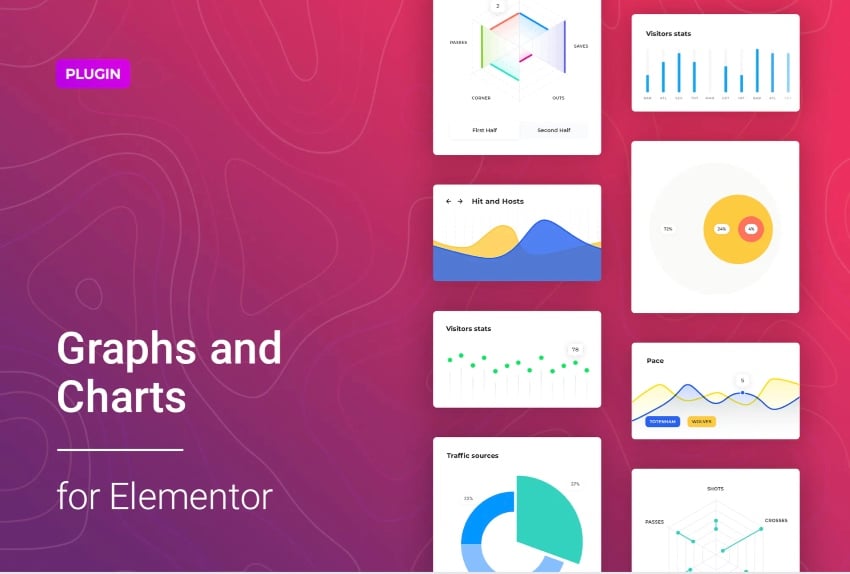


Graphs and Charts for Elementor is a lightweight plugin that allows you to create a wide variety of graphs and charts for your websites. It is powered by the Chartist.js library. It works smoothly on mobile devices and all modern browsers. In addition to being SEO friendly, it supports multiple languages, including RTL languages.
3. Bar and Pie Charts for Elementor WordPress Plugin
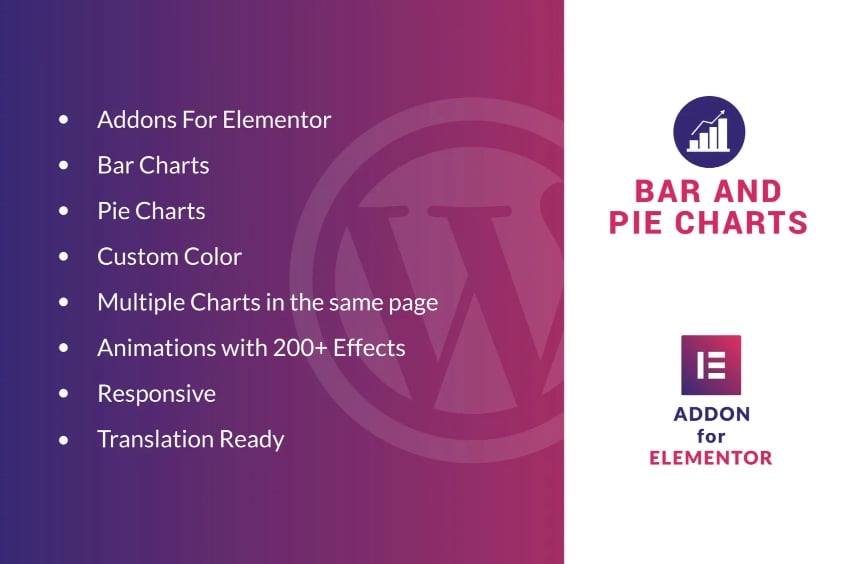
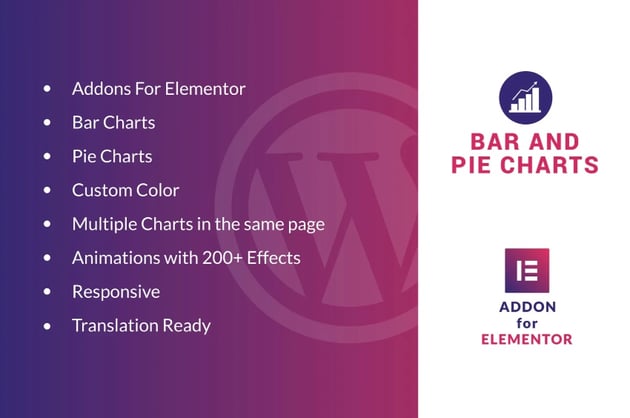
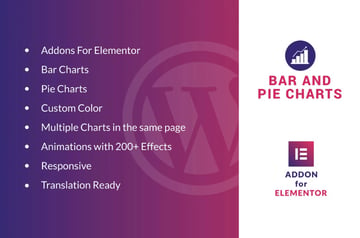
Bar and Pie Charts for Elementor allows you to build customizable bar charts and pie charts for your WordPress website by using Elementor. The plugin is responsive, translation-ready, and comes with over 200 animation effects.
Best-Selling Chart Plugins on CodeCanyon
With a one-time payment, you can purchase one of these high-quality WordPress chart plugins and improve how visitors engage with data on your website.
Here are some of the weekly best-selling chart plugins for WooCommerce and WordPress on CodeCanyon for 2022.
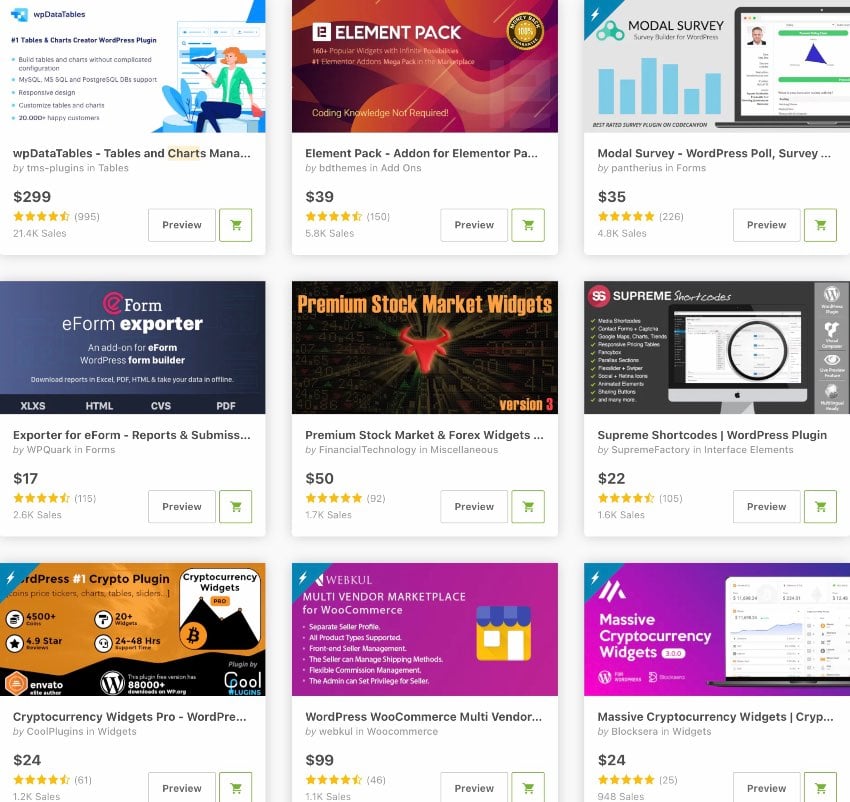
There are several advantages to using chart plugins:
- all the resources you need to build your charts are collected in one place: spreadsheet editor, chart editors, table editors, chart rendering engines, chart layouts, and more
- as your data changes, you can keep your charts up to date
- you have access to tools that can make your charts interactive
Best Chart Plugins for WordPress
Let's have a look at some of the popular chart plugins available on CodeCanyon.
4. wpDataTables
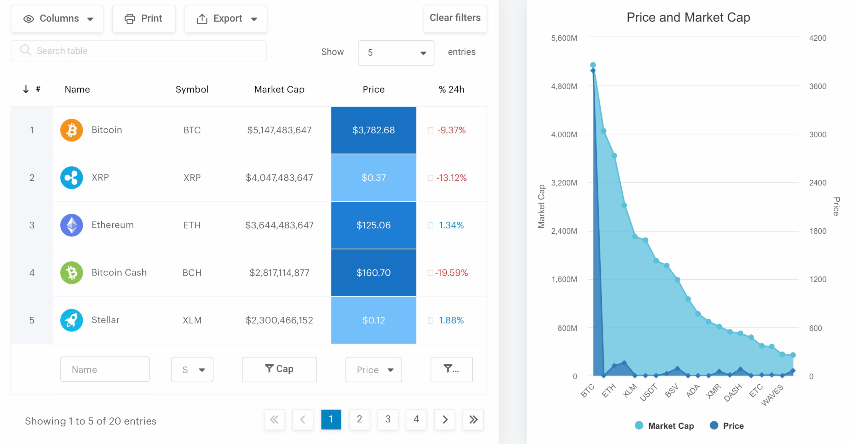
You can't go wrong with a bestselling WordPress plugin like wpDataTables—trusted by over 21,000 companies and individuals. This chart, table, and spreadsheet management plugin will help you build tables and charts from various data sources including Excel, Google spreadsheets, and more.
Your charts are built using tables you have as data sources, or you can build charts using a wizard. There is a wide range of chart types to choose from. Charts are rendered by three powerful engines—Google Charts, Highcharts, and Chart.js—and can be changed in real time.
5. Modal Survey
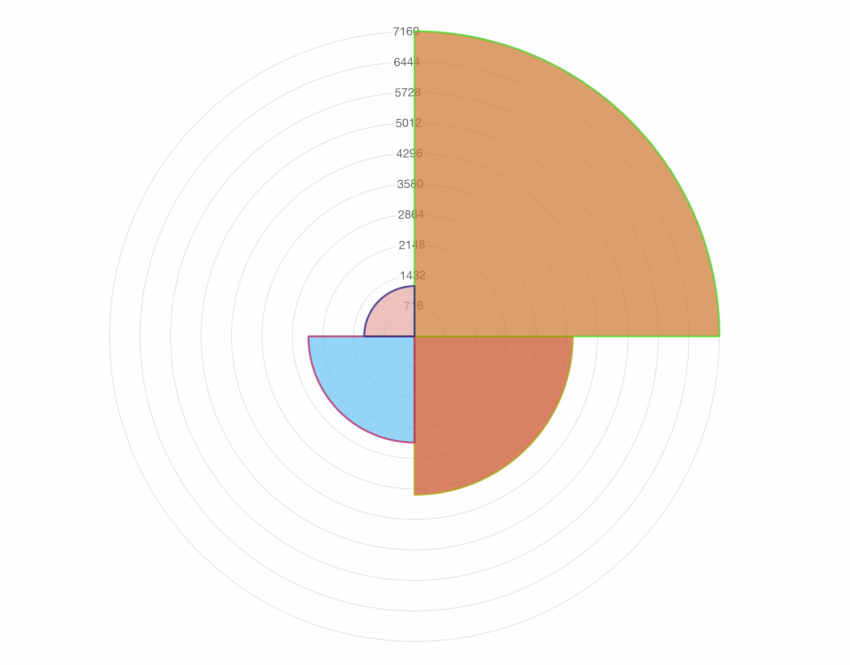
Modal Survey is a WordPress poll, survey, and quiz plugin that allows you to visualize any poll results as charts. Polls are displayed in six different kinds of poll charts: pie chart, doughnut chart, bar chart, radar chart, line chart, or polar chart.
All charts are interactive and display the exact values of the WordPress poll with a mouse hover. You have the option to hide survey values and only show percentages. For this, you can use the progress bar or the line bar.
You can also export the whole WordPress poll with the results to CSV, JSON, PDF, XML, and Excel.
Modal Survey supports many newsletter providers, including Constant Contact, Freshmail, GetResponse, Mailchimp, MailPoet, and more.
6. Premium Stock Market and Forex Widgets

You can make sense of stock market data from many exchanges around the world through beautifully crafted interactive charts created using Premium Stock & Forex Market Widgets. This multilingual WordPress stock chart plugin is equipped with dozens of unique handcrafted widget templates including financial, news, market, search, chart, and table widgets. You can choose any color for smooth integration into your website.
This is a must-have tool for a wide range of websites—from news media and financial blogs to asset management firms and publicly traded companies. It supports FOREX and many exchanges around the globe, including NASDAQ, the New York Stock Exchange, the Toronto Stock Exchange, the London Stock Exchange, and more. It's compatible with all modern browsers and responsive on mobiles and tablets.
7. Cryptocurrency Widgets Pro
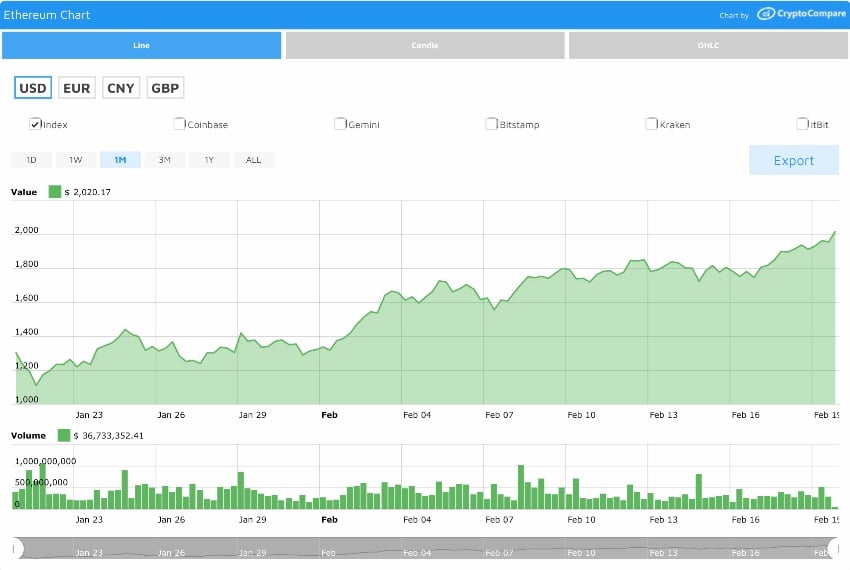
Cryptocurrency Widgets Pro displays current prices, market cap, volume, and coin charts of more than 2,000 coins, including Bitcoin, Litecoin, Ethereum, and more. You can display the crypto widget anywhere on your site using simple shortcodes. This crypto plugin uses third-party crypto APIs to show the current market prices of virtual coins by grabbing data from major crypto exchanges in real time.
8. WooCommerce Product Size Guide
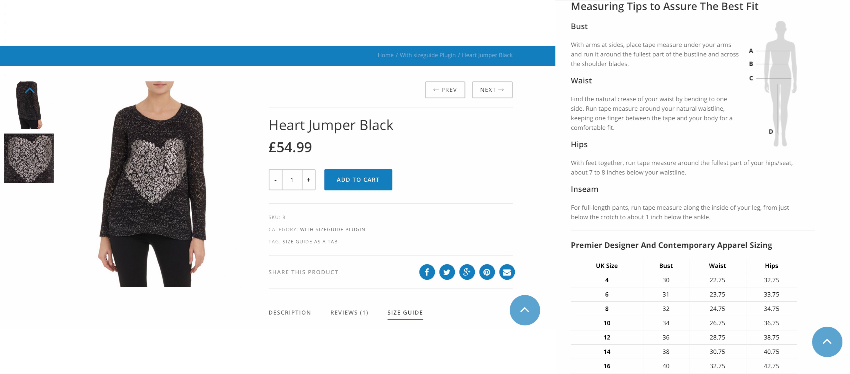
WooCommerce Product Size Guide allows you to create detailed size guides for whole categories of products or single products. You can build your own size charts from three size guide layouts. Or you can edit the sample size guides with your details so you can get started fast. You can create unlimited numbers of size guides.
The product size guide can be accessed by a link button. You can place the product size guide in different positions like next to the add to cart button or above the product summary tab. You can also make it a tab or embed it manually with shortcodes. It's mobile-ready, and the size guide can be viewed from any device.
9. Interactive World Map With Cities

Interactive World Map With Cities makes it easy to create interactive world maps for your users to explore. It comes with six clickable continents, each of which can be linked to other webpages. You can also add as many clickable pins as you like, anywhere on the map, and then embed the map on your website.
10. Graphina Pro: Elementor Dynamic Charts, Graphs, and Datatables
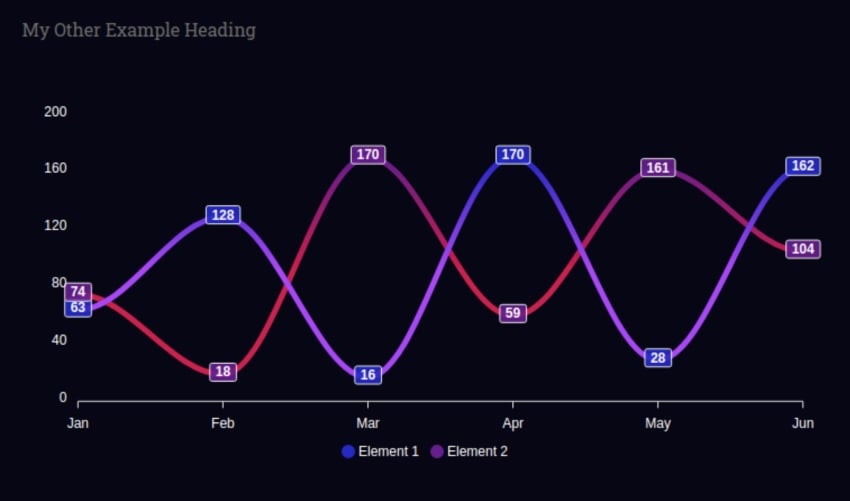
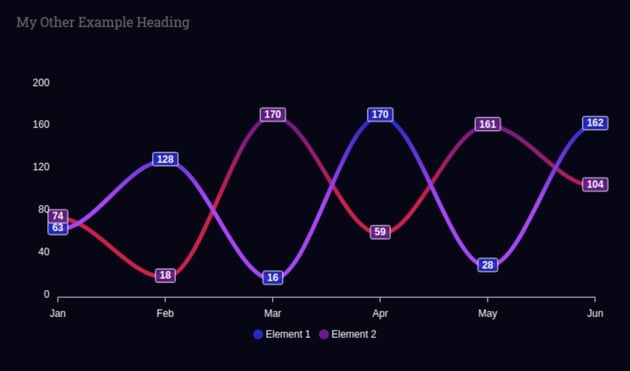

If you use Elementor, then Graphina Pro is the WordPress chart and graph plugin for you. Through the interactive and animated interface, you can create over 14 types of graphs and charts that have over 1,000 variations. It comes with line charts, donut charts, column charts, nested column charts, and more.
The charts are powered by Apex charts and utilize AJAX for fast data so it doesn't slow down your website. The plugin works smoothly on mobile devices and is also compatible with all modern browsers like Chrome, Firefox, Opera, Safari, or Edge.
11. Corvid
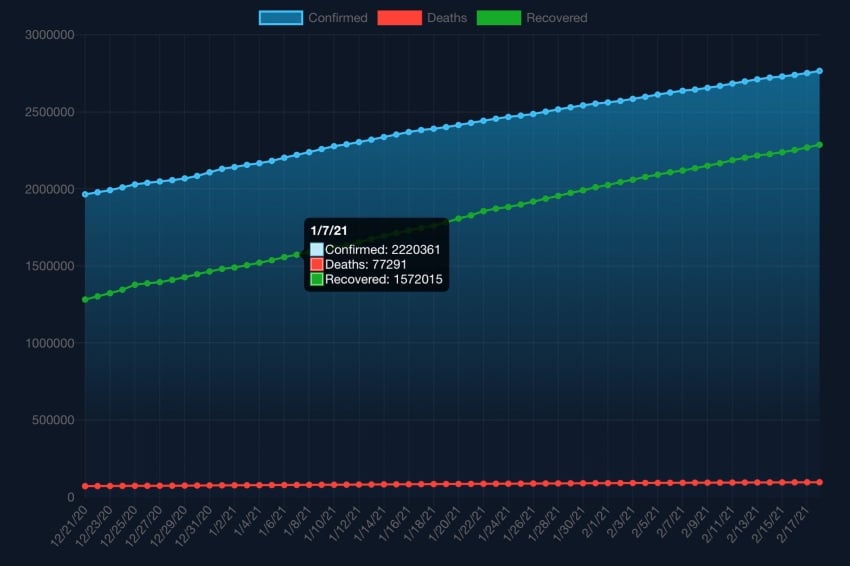
The Coronavirus pandemic has turned the world upside down. To keep visitors informed, presenting the data in a quickly digestible format is important. You can do that using Corvid: a WordPress chart plugin that allows you to add statistical tables and widgets on your website via a shortcode.
12. UberChart
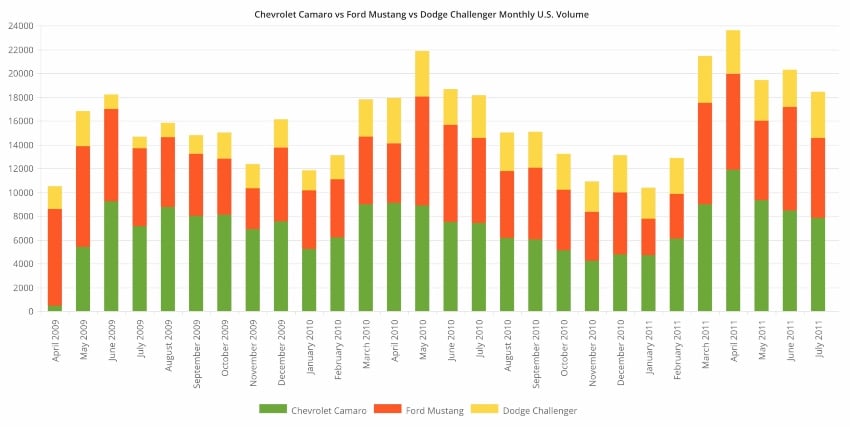
Create a great variety of charts with exceptional customizability using UberChart. This advanced WordPress chart plugin comes with 240 customizable options per chart and 30 customizable options per dataset. You can import and export data to and from the UberChart embedded spreadsheet editor. You can install this multi-language-ready WordPress chart plugin in a stand-alone site or a multisite network.
13. Advanced Charts Add-on for WPBakery Page Builder
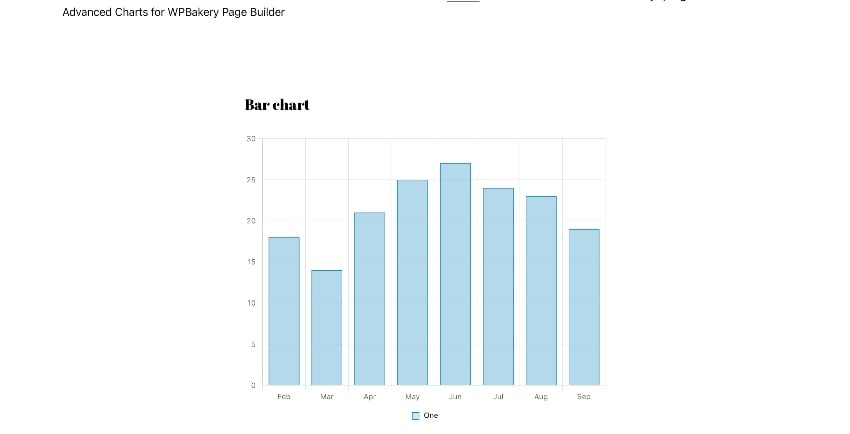
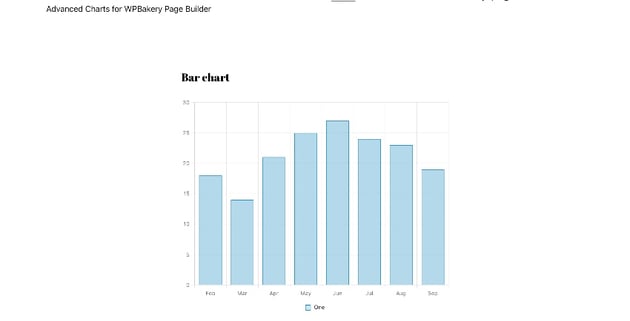
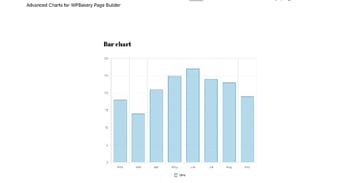
Advanced Charts for WPBakery Page Builder is an add-on for WPBakery Page Builder. It comes with seven types of charts that you can customize from the WPBakery dashboard: line chart, bar chart, bubble chart, radar chart, scatter chart, polar chart, and pie chart.
In addition, this chart plugin comes with preinstalled plugins like Datalabels, Zoom, and Annotation. You can fetch remote data using PHP or JavaScript, and you can also import huge amounts of data using CSV files.
14. Stock Market and Forex Charts WordPress Plugin
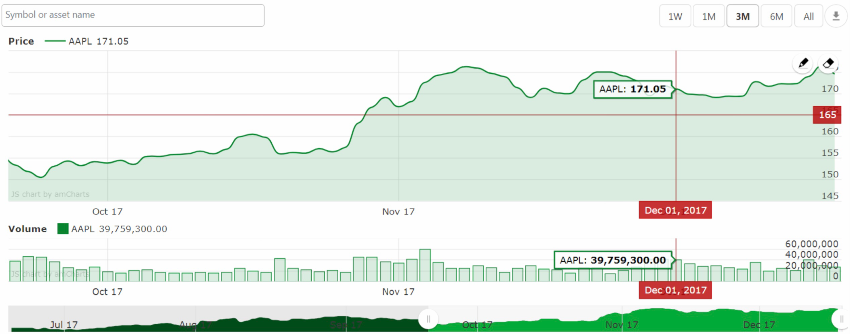
Stock Market Charts for WordPress Plugin allows you to easily embed fully customizable interactive financial and stock charts into a WordPress website. This WordPress stock chart plugin supports line, smoothed line, column, and step chart types. You can feature an unlimited number of charts on a single page. You get daily and intraday data for equities, stock indexes, currencies, commodity futures, and ETFs.
15. WooCommerce Dashboard Widget Stats
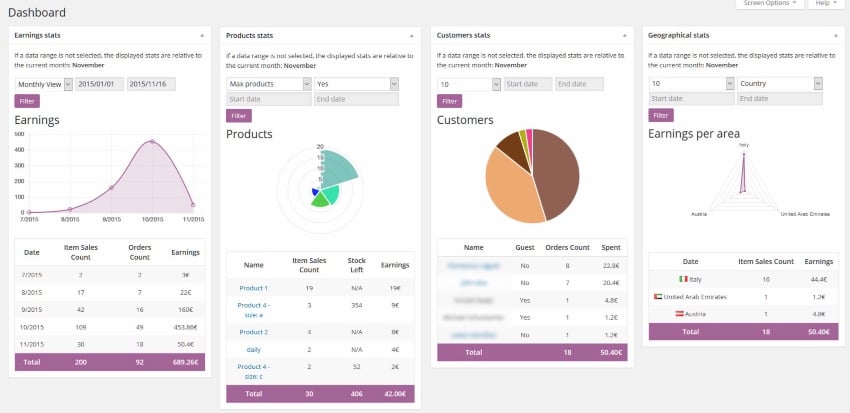
WooCommerce Dashboard Widget Stats adds easy-to-read chart widgets directly to the WordPress dashboard. This way, the store admin has a set of tools to immediately see stats like current month sales, sales per day, bestselling products, payment methods, refund, average, and estimated sales, and which customers spend the most.
The store admin can restrict who sees the reports based on user roles, set custom time ranges, and display data by day, month, or year. The admin can also exclude all the pending payment orders in order to have more accurate stats about real earned money.
Free Chart Plugins for WordPress
The premium chart plugins available on CodeCanyon will definitely give you the most advanced features, but if you are on a tight budget, there are free chart plugins that come with enough features to help you get the job done.
Below you'll find a collection of the best free chart plugins for WooCommerce and WordPress.
1. Visualizer: Tables and Charts Manager for WordPress
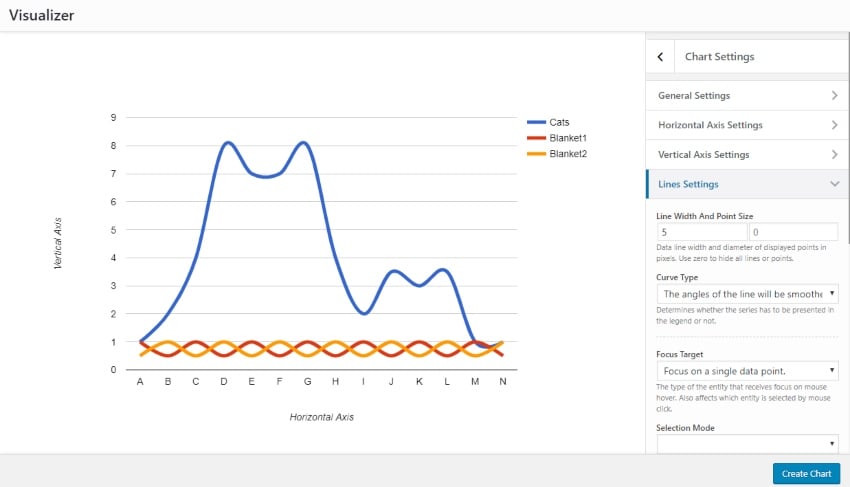
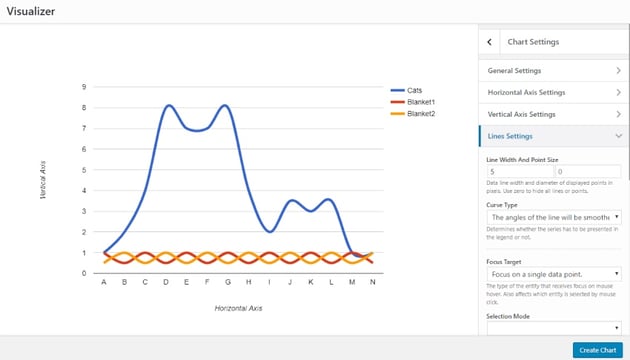
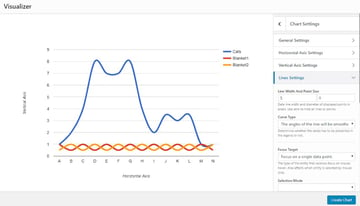
This powerful and free chart plugin helps you create charts and tables and embed them into your WordPress posts and pages. It uses Google Visualization API, DataTables.net, and Chart.js to make customization a breeze.
2. Product Size Charts Plugin for WooCommerce
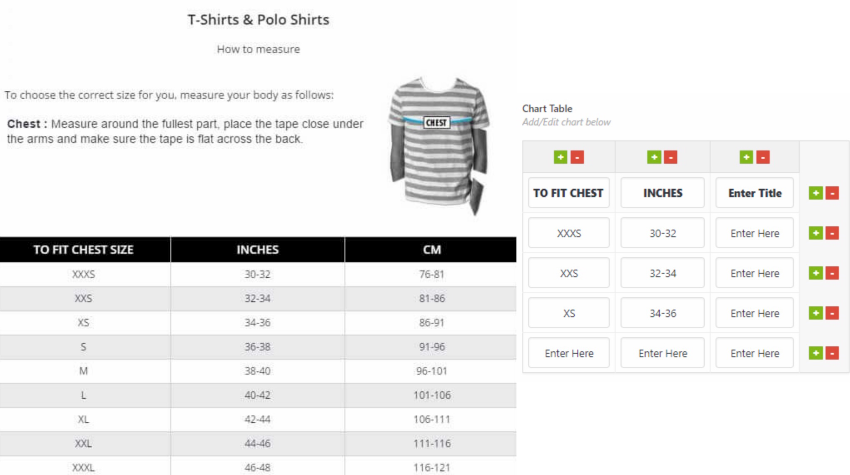
Online stores often need to create size charts showing how product sizes compare and how they match up to measurements in inches and centimeters. Product Size Charts for WooCommerce is a simple, free plugin that helps you create those charts with ease.
3. M Chart
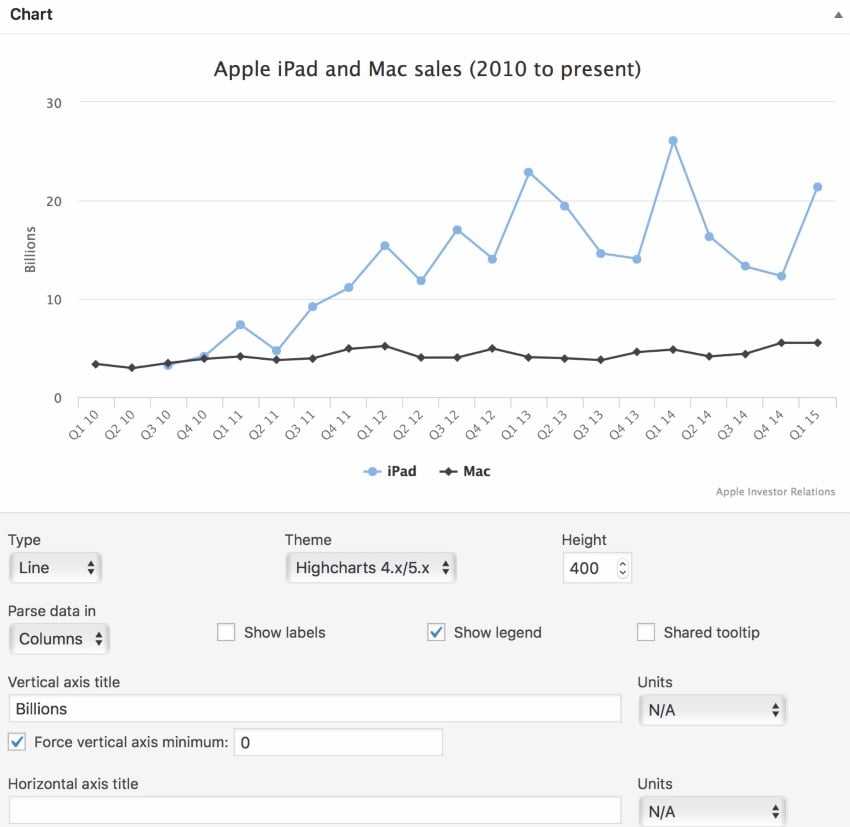
If you're comfortable creating charts in spreadsheets, you'll find it easy to use M Chart. It uses a familiar spreadsheet interface to help you create charts and then embedd them into any WordPress post via a simple shortcode.
4. WP Charts and Graphs
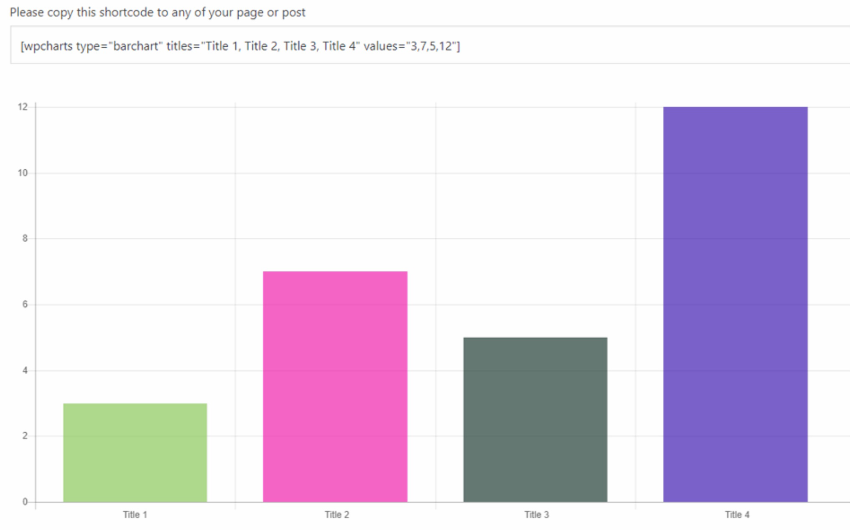
Create charts easily, right from your WordPress admin! This is another free chart plugin that allows you to create simple charts easily—just enter the titles and the values, choose the chart type, and the plugin does the rest.
Get Your Chart Plugin for WordPress Now!
The chart plugins I've covered in this article are just a few that stood out for me. You can find more WordPress chart plugins for WooCommerce and WordPress on CodeCanyon.
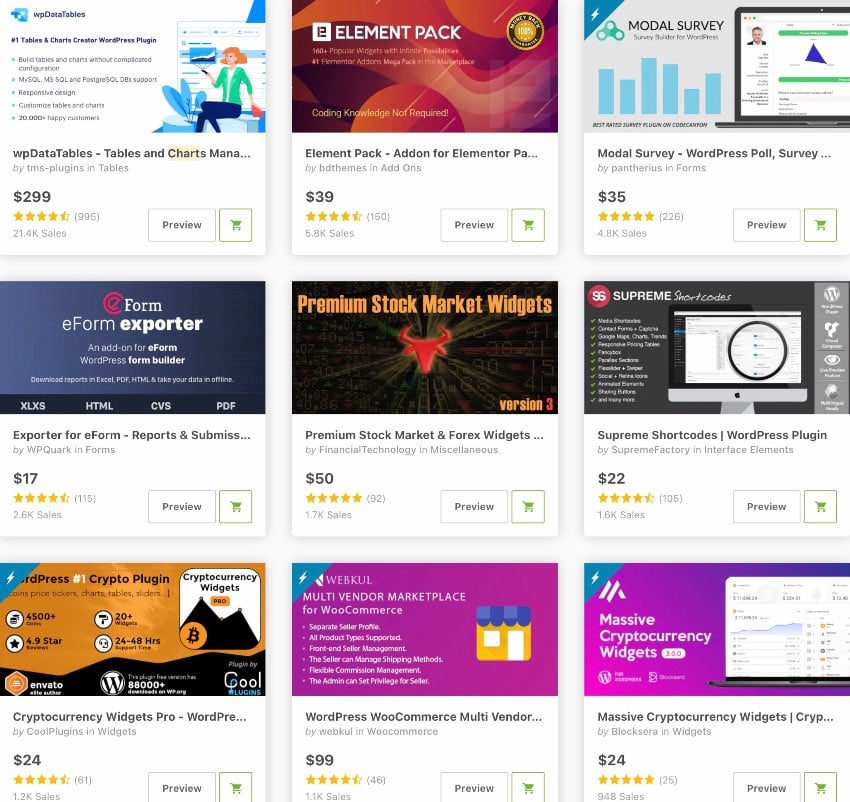
There are thousands of other high-quality WordPress plugins on CodeCanyon that can help enhance your business's website. Have a look through this large collection of plugins, and you'll find helpful plugins in all different types of categories, from marketing to eCommerce to social media.


 30 Best WPBakery Page Builder (Visual Composer) Addons and Extensions of 2024
30 Best WPBakery Page Builder (Visual Composer) Addons and Extensions of 2024

 Daniel Strongin25 Mar 2023
Daniel Strongin25 Mar 2023

 20+ Best Popup & Opt-in WordPress Plugins
20+ Best Popup & Opt-in WordPress Plugins

 Daniel Strongin31 Aug 2022
Daniel Strongin31 Aug 2022

 29 Best WordPress Calendar Plugins and Widgets (With 4 Free Plugins)
29 Best WordPress Calendar Plugins and Widgets (With 4 Free Plugins)

 Daniel Strongin23 Jul 2022
Daniel Strongin23 Jul 2022

 21+ Best WordPress Slider & Carousel Plugins of 2024
21+ Best WordPress Slider & Carousel Plugins of 2024

 Daniel Strongin08 May 2024
Daniel Strongin08 May 2024
Find the perfect WordPress plugin to help your business succeed and motivate your customers. You can find even more plugin ideas and inspiration in our free course on finding the best WordPress plugins for your site.

















