5 Essential Sketch Plugins for Web Designers
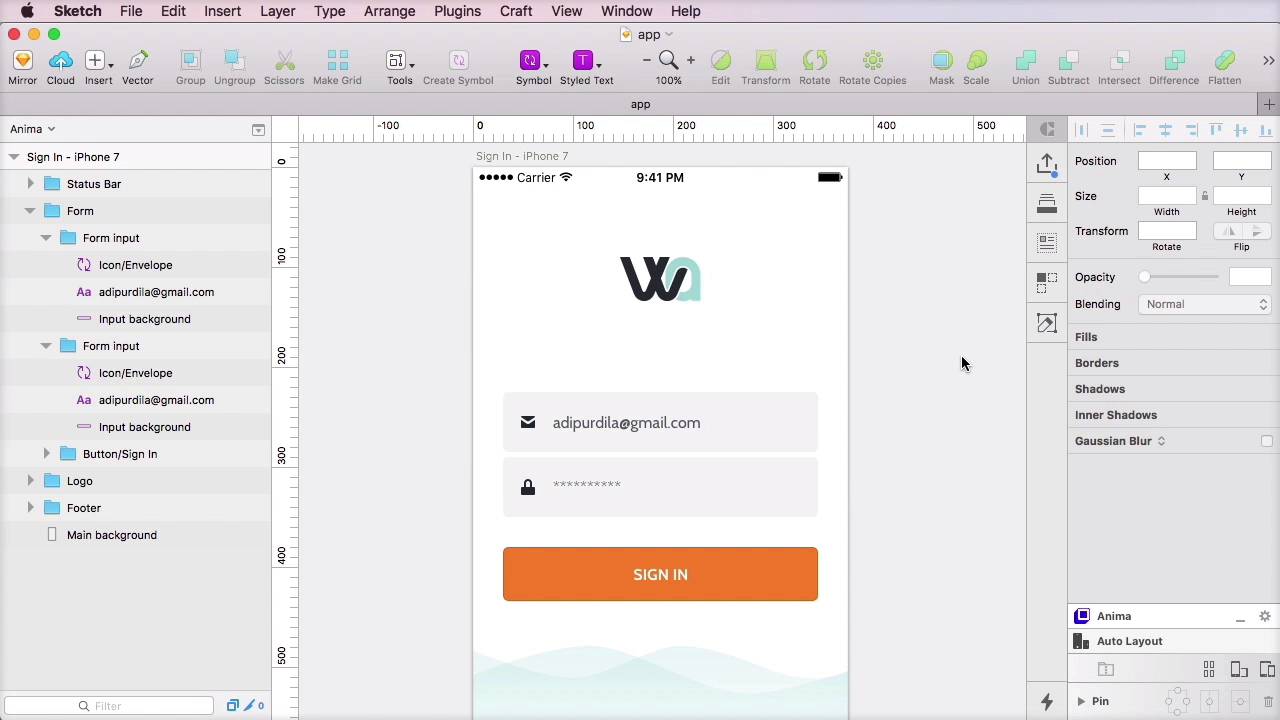
In this video from my course Up and Running With Sketch, you'll learn about five essential Sketch plugins for web designers. Here's a quick rundown:
1. Craft
Craft is actually like a suite of plugins, because it has six different tools that you can use:
- A sync tool that you can use to collaborate with your team.
- A library tool that you can use to generate styles for shapes, which you can then share with your team.
- The Content Generator, which allows you to generate either type or images from predefined templates, from the web, or from a JSON file.
- The Duplicate tool, which improves upon the duplicate tool you find in Sketch by default.
- Freehand, which lets you draw on top of art boards and designs, allowing for collaboration between designers and developers or clients.
- A prototype tool that allows you to create prototypes inside Sketch.
You can learn how to accelerate your workflow with Craft in our short course Craft: Designing With Real-World Data.



2. Auto Layout
Auto Layout allows you to create responsive designs inside Sketch. It gives you the option to select certain layers and then pin them to specific portions of your document. Then, whenever you resize your artboard, that item will always stay in the same place.
By doing that, you're creating designs that can easily shrink and resize while keeping their elements right where they need to be.



3. Icon Font
This plugin allows you to quickly add icons from existing icon fonts on the web. It has icons for material, simple-line-icons, Ionicons, and Font Awesome. But you can add your own icon fonts as well.



4. Sketch Palettes
The Sketch Palettes plugin allows you to save a color palette and load a color palette from your hard drive. This is very handy if you want to keep close tabs on your color palettes.



5. Dynamic Button
Dynamic Button lets you select a piece of text and instantly turn it into a button, creating an automatic background with padding around the text that you can adjust if you need to.



Watch the Full Course
The full course, Up and Running With Sketch, takes you through all the important aspects of Sketch from start to finish. You'll start by getting used to the interface and seeing how all the main functions work, and then you'll move on to master advanced functionality like shared styles, symbols, and Sketch Mirror.
You can take this course straight away with a subscription to Envato Elements. For a single low monthly fee, you get access not only to this course, but also to our growing library of over 1,000 video courses and industry-leading eBooks on Envato Tuts+.
Plus you now get unlimited downloads from the huge Envato Elements library of 300,000+ photos and 34,000+ design assets and templates. Create with unique fonts, photos, graphics and templates, and deliver better projects faster.













