5 Sketch Courses You Need
Sketch is an amazing application for digital design. Its toolset perfectly suits those who design for the web, UI, or mobile, and it's also useful for icon design.
If you want to learn Sketch thoroughly, these five courses are ideal for you. Whether you want to learn about UI design, wireframing, CSS, using the Craft plugin, or switching over from Photoshop to Sketch, these courses with our expert instructor Adi Purdila will teach you everything you need to know.
1. Up and Running With Sketch
This first course is the perfect overview for those new to the software or looking for a comprehensive guide to its features. Adi takes you on a guided tour through all the essential functions, before moving on to advanced features like shared styles, symbols, and Sketch Mirror.
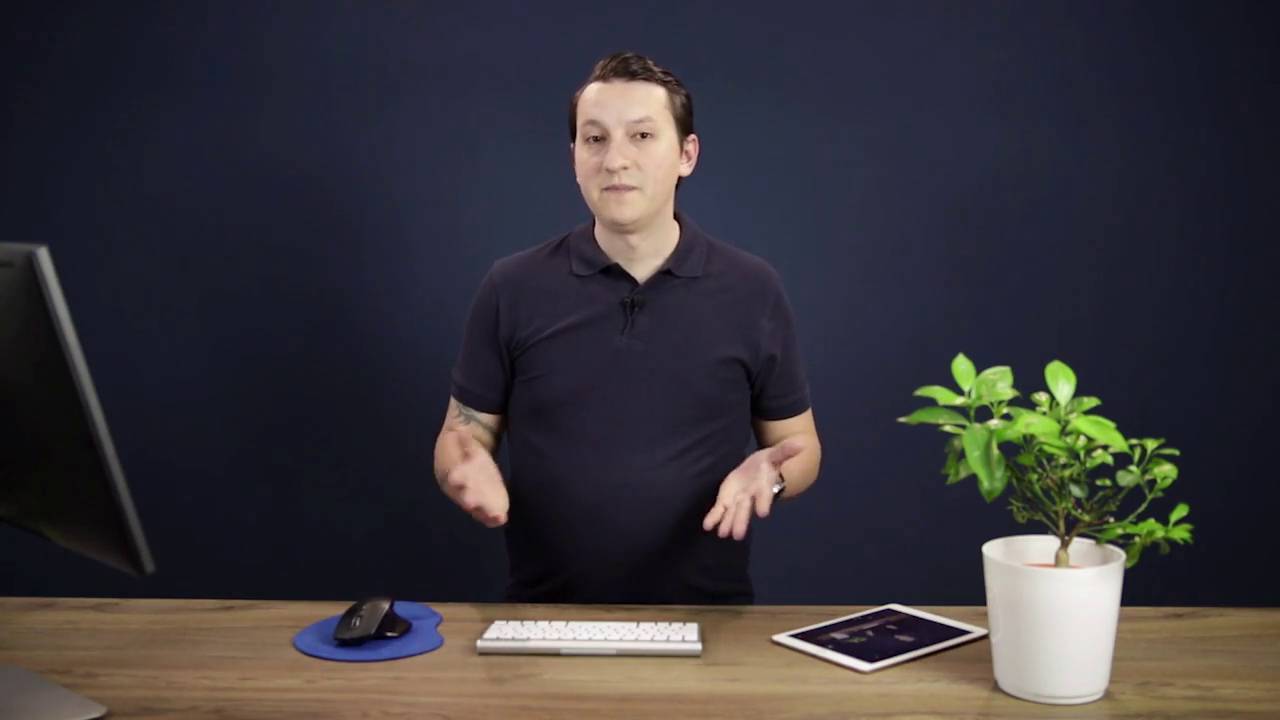
2. Switching From Photoshop to Sketch
If you've been using Adobe Photoshop for years, you may be wary of switching over to Sketch. What are the main differences between the two applications? What are the pros and cons of making the change?
This quick ten-minute Coffee Break Course will answer those questions, helping you to decide whether Sketch is right for you and equipping you to make the change.

3. Craft: Designing With Real-World Data
Craft is a fantastic plugin for Sketch, developed by InVision. In this course, you’ll see how this plugin can accelerate your workflow by allowing you to create rapidly, with real-world content.
4. Sketch and CSS: Bridging the Gap
Or if you're more interested in working with CSS, you'll want to take this course to learn about a nifty little CSS plugin for Sketch, called CSSketch. This plugin allows you to write CSS that directly affects the elements in your Sketch document.
This quick course takes you through how to use CSSketch, what you can do with it, and how technologies like this can help bridge the gap between designers and developers.
5. Wireframing With Sketch
After a few short courses, let's finish off with a longer one. Wireframing is something every web designer should do before starting a new project. Whether it’s for a website or a web application, a wireframe allows you to create the proper structure for it in an efficient manner.
In this course, you’ll learn what wireframing is all about and then build your own kit using Sketch.

Watch Any Course Now
You can take any of our courses straight away with a subscription to Envato Elements. For a single low monthly fee, you get access not only to this course, but also to our growing library of over 1,000 video courses and industry-leading eBooks on Envato Tuts+.
Plus you now get unlimited downloads from the huge Envato Elements library of 300,000+ photos and 34,000+ design assets and templates. Create with unique fonts, photos, graphics and templates, and deliver better projects faster.












