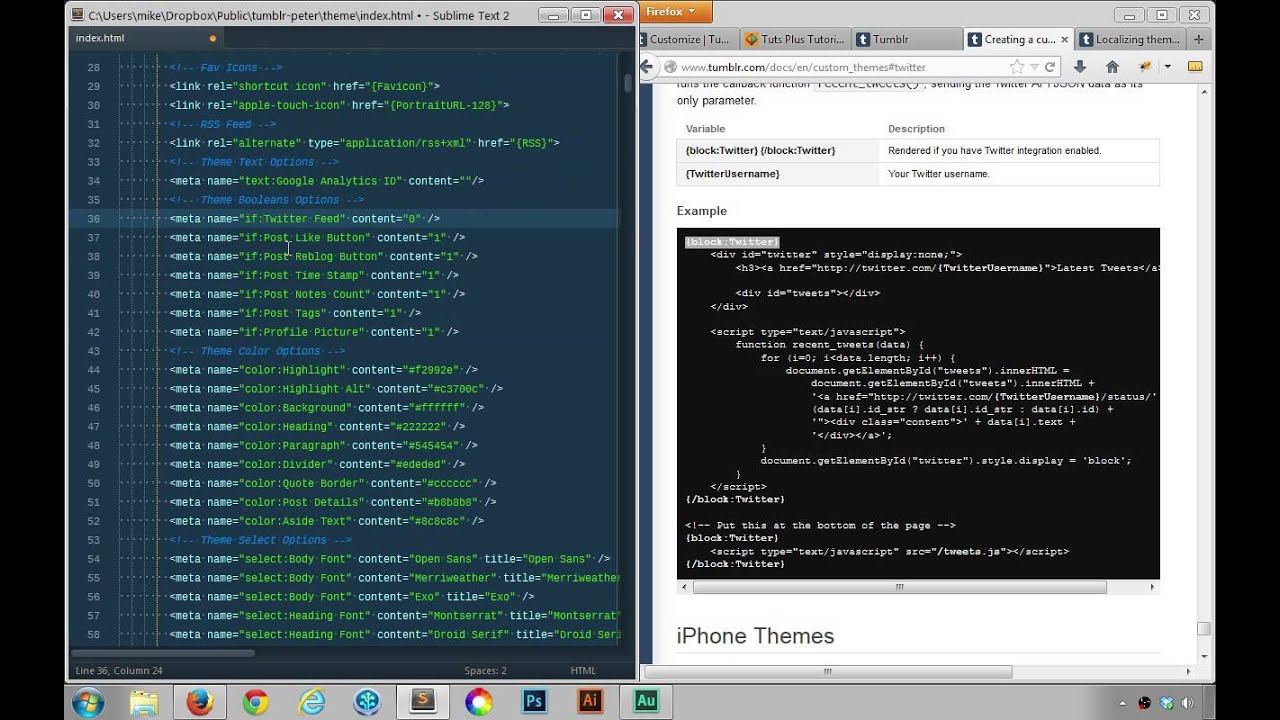Adding a Twitter Timeline to a Tumblr Theme
Mike Buttery
•
1 min read
This post is part of a series called Tumblr Theming 101.
Welcome to this, the first of three bonus videos in our series Tumblr Theming 101. During this lesson we'll look at incorporating a simplified Twitter timeline into our theme; a slightly more complex process since Twitter updated their API to v1.1.
Adding a Twitter Timeline
Please
accept marketing cookies
to load this content.
Useful Links
- Tumblr Base on GitHub
- Full theme "Peter" Source on GitHub
- Twitter API v1.1
- Post Notes on Tumblr Docs
- Tag Pages on Tumblr Docs
- Tumblr themes on Themeforest