Design a Modern Pricing Table in Photoshop
Adi Purdila
•
1 min read

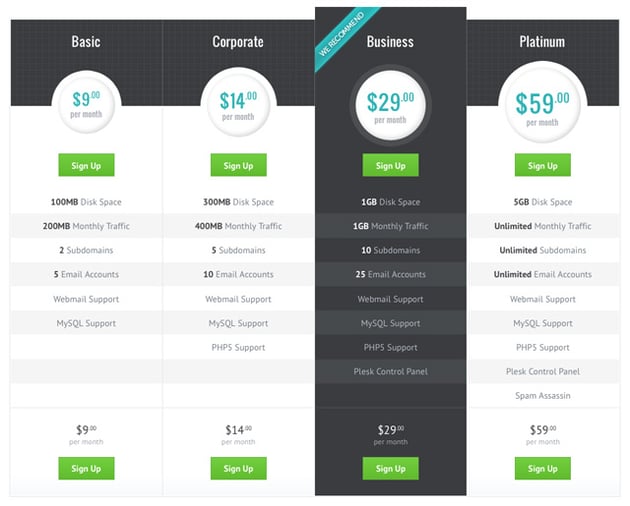

We're going to create an enticing and informative pricing table. During this screencast we'll tackle the design stage in Photoshop, then next week we'll complete the process by building the HTML and CSS version, ready for web deployment. Let's dive in!
Republished Tutorial
Every few weeks, we revisit some of our reader's favorite posts from throughout the history of the site. This tutorial was first published in August of 2011.













