New Course: Customizing Bootstrap Components
Do you want to take advantage of the benefits offered by the Bootstrap framework, without making your website look like every other Bootstrap site out there?
If so, our new course, Customizing Bootstrap Components, is for you.



What You’ll Learn
Envato Tuts+ instructor Craig Campbell will teach you how to customize Bootstrap components to fit the needs of your site and make it look individual.
The course will start with basic reskinning, and will move on to restlying dropdown menus and then customizing Bootstrap modals.
Here are some free lessons from this course, as a preview of what you can expect:
Adjusting Basic Styles
The discussion of reskinning components starts with a look at Bootstrap “cards”. In Bootstrap 4, cards take the place of the “wells” and “panels” used in version 3. In this video, you will learn the basics of restyling Bootstrap components as you learn to customize the appearance of these cards.
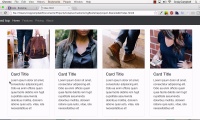
Dropdown Hover
In this video, you'll learn how to restyle a dropdown menu in a nav bar. You’ll also make the dropdown appear when you hover over the associated button, instead of having to click on it.

Customizing Bootstrap Modals: Size and Positioning
When you launch the default Bootstrap modal in your browser, the modal animates into the center of the screen. In this video, you’ll learn how to target the correct selectors in your CSS in order to change the size and positioning of your modals.

Start Learning With a Free Trial
You can take our new course straight away with a subscription to Envato Elements. For a single low monthly fee, you get access not only to this course, but also to our growing library of over 1,000 video courses and industry-leading eBooks on Envato Tuts+.
Plus you now get unlimited downloads from the huge Envato Elements library of 200,000+ photos and 26,000+ design assets and templates. Create with unique fonts, photos, graphics and templates, and deliver better projects faster.
Also, you can make things even easier by using one of the thousands of elegant Bootstrap website templates on Envato Market to give yourself a head start in your site design.













