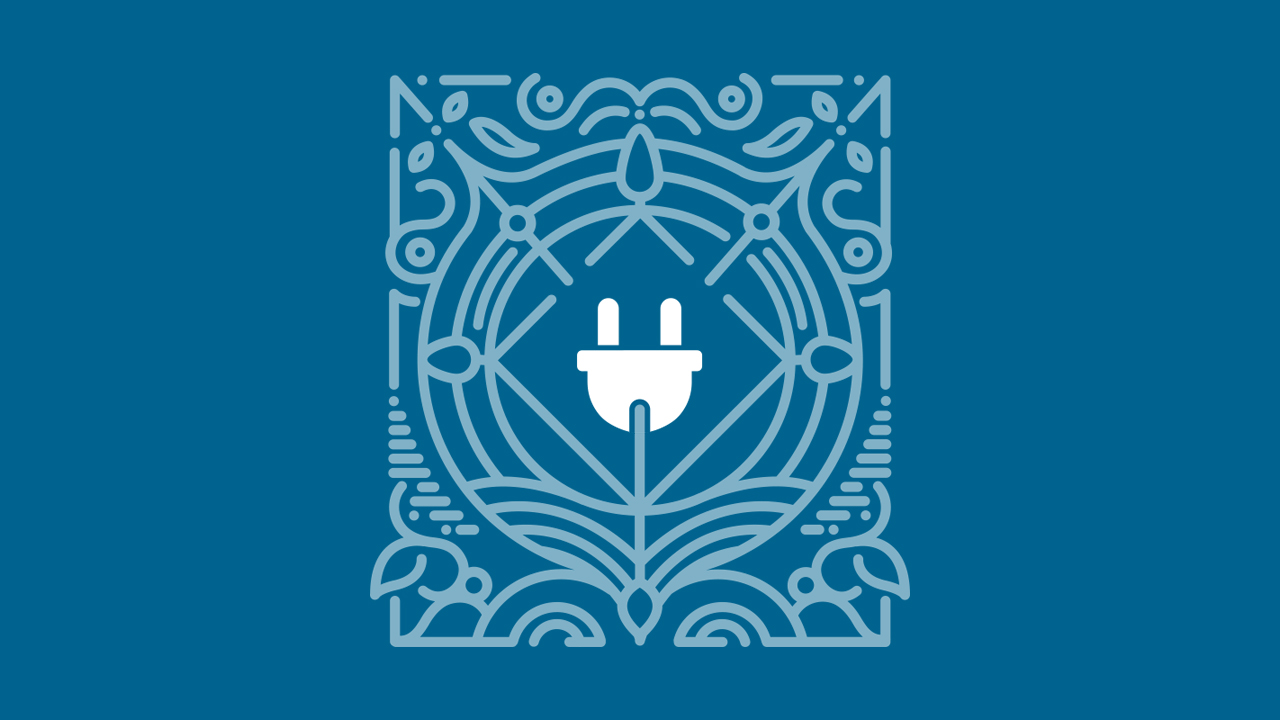The Gutenberg editor, which ships with WordPress 5, offers a new, streamlined way to create content for your posts and pages. In this short course, I will introduce you to some new plugins that enhance and extend the capabilities of Gutenberg even further.
1.Introduction1 lesson, 00:38
1 lesson, 00:38
1.1Welcome to the Course00:38
1.1
Welcome to the Course
00:38
2.Gutenberg Plugins7 lessons, 38:09
7 lessons, 38:09
2.1Gutenberg Review02:42
2.1
Gutenberg Review
02:42
2.2Kadence Blocks08:23
2.2
Kadence Blocks
08:23
2.3Advanced Gutenberg: Images and Lists06:10
2.3
Advanced Gutenberg: Images and Lists
06:10
2.4Advanced Gutenberg: Tabs and Testimonials04:01
2.4
Advanced Gutenberg: Tabs and Testimonials
04:01
2.5Block Gallery06:20
2.5
Block Gallery
06:20
2.6Stackable05:44
2.6
Stackable
05:44
2.7Classic Editor04:49
2.7
Classic Editor
04:49
3.Conclusion1 lesson, 00:36
1 lesson, 00:36
3.1Final Thoughts00:36
3.1
Final Thoughts
00:36
Craig has been doodling on computers since the first time he opened Paintbrush in Windows 3.0 in 1990. Since then,
he has constantly sought new and exciting ways to make
beautiful things on computers.