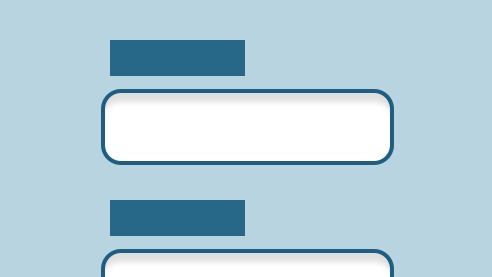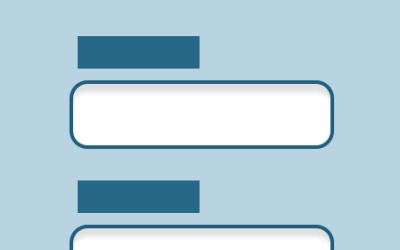Creating forms in HTML is more complicated than just throwing up a few input boxes and a submit button. In this short course, you will learn how to properly structure your forms, including how to make them accessible and perform client-side validation.
1.Introduction1 lesson, 01:19
1 lesson, 01:19
1.1Introduction01:19
1.1
Introduction
01:19
2.Working With Forms7 lessons, 46:34
7 lessons, 46:34
2.1The Form Element04:51
2.1
The Form Element
04:51
2.2Text Inputs and Labels10:16
2.2
Text Inputs and Labels
10:16
2.3Other Input Types06:05
2.3
Other Input Types
06:05
2.4Fieldsets and Legends06:15
2.4
Fieldsets and Legends
06:15
2.5Placeholder Text03:28
2.5
Placeholder Text
03:28
2.6Autofocus and Tab Index06:00
2.6
Autofocus and Tab Index
06:00
2.7Client Side Validation09:39
2.7
Client Side Validation
09:39
3.Conclusion1 lesson, 00:34
1 lesson, 00:34
3.1Final Thoughts00:34
3.1
Final Thoughts
00:34
Craig has been doodling on computers since the first time he opened Paintbrush in Windows 3.0 in 1990. Since then,
he has constantly sought new and exciting ways to make
beautiful things on computers.