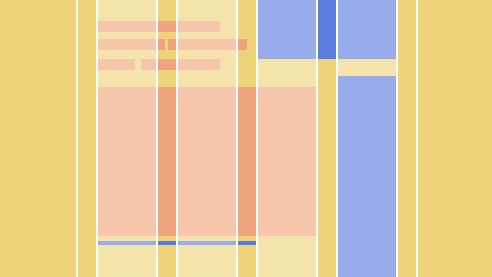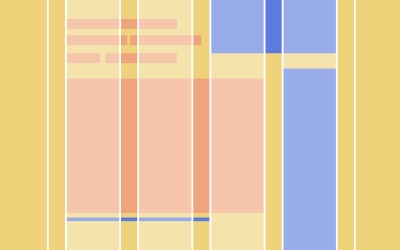Building your website with a grid system is great for a clean and organized layout. This course covers the 'how' and 'why' of using a grid for web design, and will equip you with the skills needed to make your own grid systems.
1.Welcome1 lesson, 00:50
1 lesson, 00:50
1.1Introduction00:50
1.1
Introduction
00:50
2.Introduction to Grid Systems2 lessons, 08:38
2 lessons, 08:38
2.1What is a Grid-Based Design?02:01
2.1
What is a Grid-Based Design?
02:01
2.2Popular Grid-Based Systems06:37
2.2
Popular Grid-Based Systems
06:37
3.The 960 Grid System9 lessons, 58:28
9 lessons, 58:28
3.1Exploring the 960 Grid System05:28
3.1
Exploring the 960 Grid System
05:28
3.2Coding With the 960 Grid System09:51
3.2
Coding With the 960 Grid System
09:51
3.3Exploring Unsemantic04:16
3.3
Exploring Unsemantic
04:16
3.4Using Unsemantic11:11
3.4
Using Unsemantic
11:11
3.5Twitter Bootstrap03:24
3.5
Twitter Bootstrap
03:24
3.6Coding Columns in Bootstrap08:25
3.6
Coding Columns in Bootstrap
08:25
3.7The Bootstrap Fluid Grid01:48
3.7
The Bootstrap Fluid Grid
01:48
3.8Foundation05:08
3.8
Foundation
05:08
3.9Coding Columns in Foundation08:57
3.9
Coding Columns in Foundation
08:57
4.Why Create Your Own System?6 lessons, 47:40
6 lessons, 47:40
4.1Why Create Your Own System?04:07
4.1
Why Create Your Own System?
04:07
4.2HTML for a Four-Column Layout09:11
4.2
HTML for a Four-Column Layout
09:11
4.3Calculating Widths05:55
4.3
Calculating Widths
05:55
4.4Resetting Styles06:45
4.4
Resetting Styles
06:45
4.5CSS for a Four-Column Layout15:01
4.5
CSS for a Four-Column Layout
15:01
4.6Creating a Three-Column Layout06:41
4.6
Creating a Three-Column Layout
06:41
5.Conclusion1 lesson, 01:09
1 lesson, 01:09
5.1Conclusion01:09
5.1
Conclusion
01:09
Craig has been doodling on computers since the first time he opened Paintbrush in Windows 3.0 in 1990. Since then,
he has constantly sought new and exciting ways to make
beautiful things on computers.