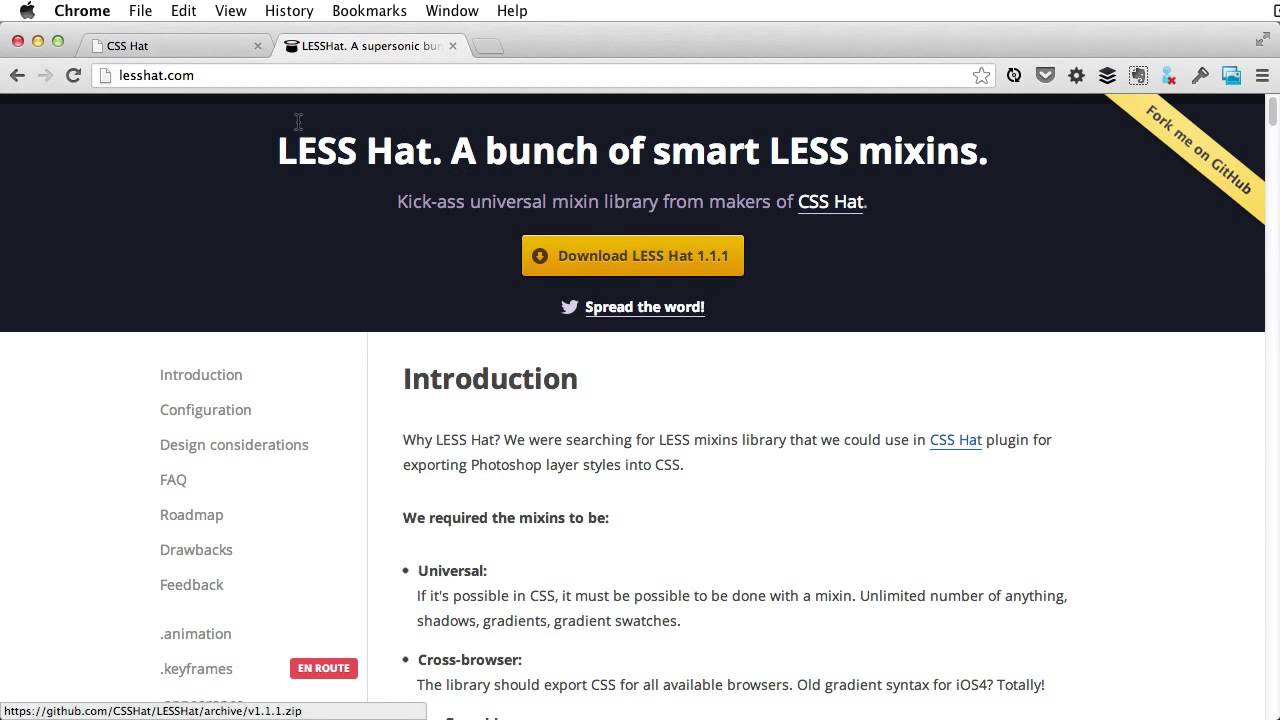Magically Turn Your Photoshop Layers Into CSS3 With CSS Hat
Today I'm going to show you a Photoshop plugin which aims to greatly improve your workflow. It's called CSS Hat and it turns your Photoshop layers directly into valid CSS3.
Today I'm going to show you a Photoshop plugin which aims to greatly improve your workflow. It's called CSS Hat and it turns your Photoshop layers directly into valid CSS3.
Sponsored Content
This is a sponsored review or giveaway of a product/service that's particularly relevant to our readers.
The Screencast
Further Information
- Download: You can grab CSS Hat from its homepage.
- Compatibility: CSS Hat is compatible with Photoshop CS4 and upwards, on Mac OS X and Windows.
- LESS Hat: A bunch of smart LESS mixins.
- Prefixes: Forget having to cater for multiple browser vendors, CSS Hat will prefix all your styles for you.
- CSS Preprocessors: CSS Hat also supports output for SASS, LESS and Stylus.
What Can CSS Hat do?
CSS Hat supports the following layer properties:
- Gradient/Solid color fill layer
- Drop Shadow
- Inner Shadow
- Inner Glow
- Outer Glow
- Opacity
- Gradient Overlay
- Text Layers
- Color Overlay
- Stroke
- Border Radius