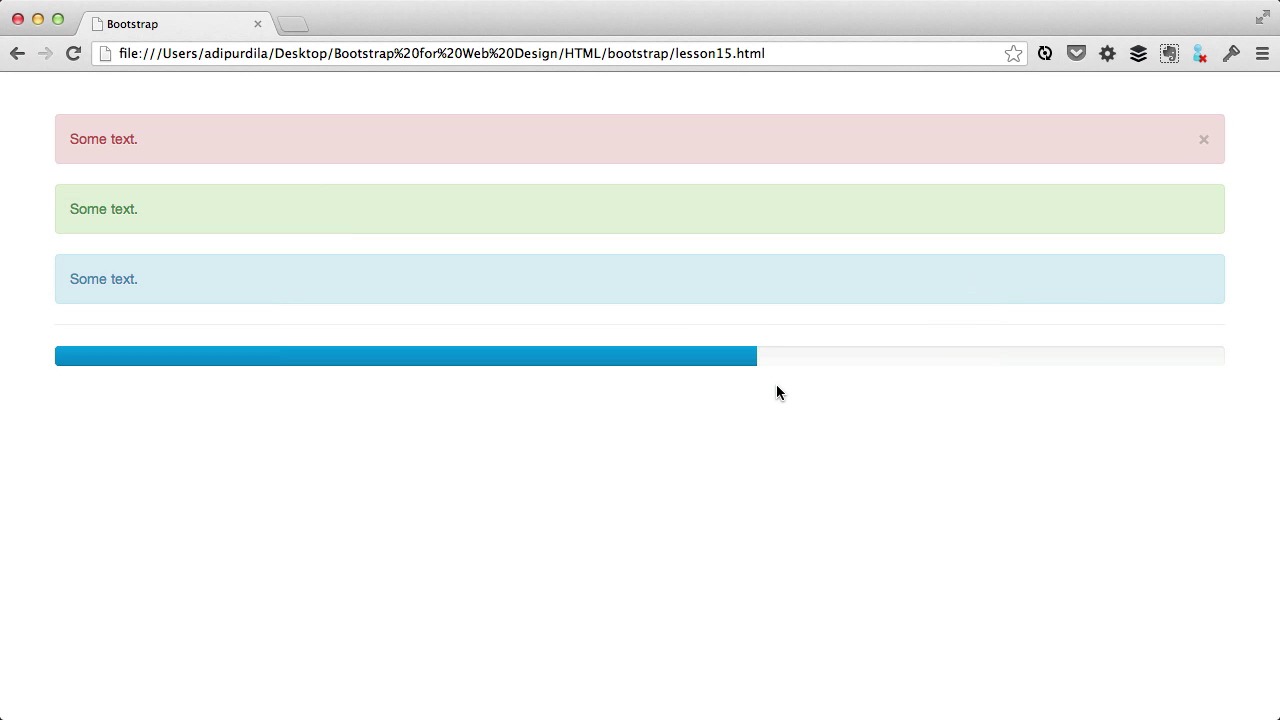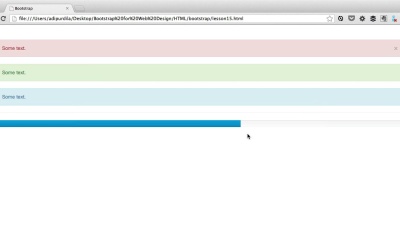- Overview
- Transcript
5.7 Alerts and Progress Bars
As I said in the previous lesson, the alerts and progress bars are mostly used in applications. And they're really easy to create too. Let's find out how.
1.Introduction1 lesson, 02:00
1 lesson, 02:00
1.1Introduction02:00
1.1
Introduction
02:00
2.A First Look at Bootstrap1 lesson, 03:14
1 lesson, 03:14
2.1Bootstrap Overview and Installation03:14
2.1
Bootstrap Overview and Installation
03:14
3.Scaffolding2 lessons, 14:50
2 lessons, 14:50
3.1The Grid System07:57
3.1
The Grid System
07:57
3.2Layouts and Responsive Design06:53
3.2
Layouts and Responsive Design
06:53
4.The Base CSS5 lessons, 47:33
5 lessons, 47:33
4.1Typography08:11
4.1
Typography
08:11
4.2Tables05:56
4.2
Tables
05:56
4.3Buttons, Images and Icons12:47
4.3
Buttons, Images and Icons
12:47
4.4Form Controls, Sizing and States11:47
4.4
Form Controls, Sizing and States
11:47
4.5Extending Form Controls and Optional Layouts08:52
4.5
Extending Form Controls and Optional Layouts
08:52
5.Components8 lessons, 1:03:15
8 lessons, 1:03:15
5.1Dropdown Menus06:39
5.1
Dropdown Menus
06:39
5.2Button Groups and Dropdowns12:05
5.2
Button Groups and Dropdowns
12:05
5.3Tabs, Pills and Nav Lists11:44
5.3
Tabs, Pills and Nav Lists
11:44
5.4The Navbar11:10
5.4
The Navbar
11:10
5.5Breadcrumbs and Pagination05:49
5.5
Breadcrumbs and Pagination
05:49
5.6Labels, Badges and Typographic Components05:36
5.6
Labels, Badges and Typographic Components
05:36
5.7Alerts and Progress Bars05:50
5.7
Alerts and Progress Bars
05:50
5.8Miscellaneous Components04:22
5.8
Miscellaneous Components
04:22
6.JavaScript4 lessons, 27:47
4 lessons, 27:47
6.1Modal Windows05:38
6.1
Modal Windows
05:38
6.2Scrollspy04:00
6.2
Scrollspy
04:00
6.3Tooltips and Popovers05:54
6.3
Tooltips and Popovers
05:54
6.4Accordions and Carousels12:15
6.4
Accordions and Carousels
12:15
7.Exercise: Build a Website Based on a Set of Wireframes9 lessons, 1:03:18
9 lessons, 1:03:18
7.1Design Overview02:37
7.1
Design Overview
02:37
7.2Homepage: Navbar and Featured Area10:34
7.2
Homepage: Navbar and Featured Area
10:34
7.3Homepage: Company, Testimonials and Footer09:10
7.3
Homepage: Company, Testimonials and Footer
09:10
7.4Contact Us Modal Window05:42
7.4
Contact Us Modal Window
05:42
7.5Products Page05:43
7.5
Products Page
05:43
7.6Single Product Page: Carousel07:31
7.6
Single Product Page: Carousel
07:31
7.7Single Product Page: Q&A, Testimonials08:04
7.7
Single Product Page: Q&A, Testimonials
08:04
7.8About Us Page05:17
7.8
About Us Page
05:17
7.9Finishing Touches08:40
7.9
Finishing Touches
08:40
8.Conclusion1 lesson, 01:01
1 lesson, 01:01
8.1Conclusion01:01
8.1
Conclusion
01:01
Adi Purdila is a web design instructor for Tuts+. With over 100 courses and 200 tutorials published to date, Adi's goal is to help students become better web designers and developers by creating content that’s easy to follow and offers great value.
Being self-taught himself, Adi strongly believes that constant learning (academic or otherwise) is the only way to move forward and achieve your goals.
When not typing away at his keyboard, he loves woodworking and caring for his ever-growing family of rescue pets.
You can stay up to date with what he's doing by following him on social media or visiting his website at adipurdila.com.