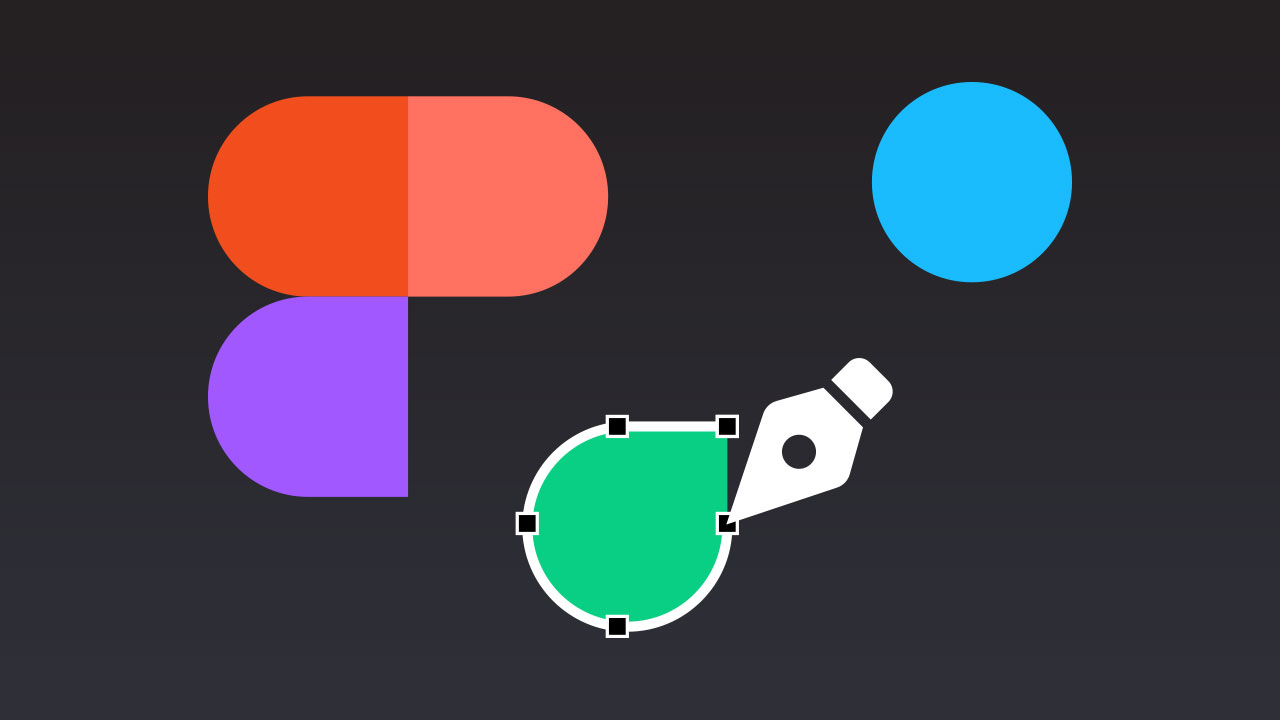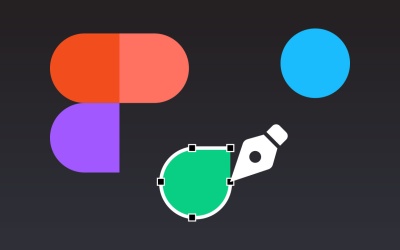Figma is becoming very well known as a UI design tool, but on top of its excellent performance in this arena, it is also becoming a favorite for its robust vector design tools and SVG capabilities.
In this short course, you’ll learn how to use Figma for vector editing with SVG in mind, and how to generate SVGs that reproduce exactly what you see in your design document.
Let’s begin!
Learn Figma
We've built a complete guide to help you learn figma design, whether you're brand new to Figma's design tools, or you want to take your skills to the next level.
1.Introduction1 lesson, 01:13
1 lesson, 01:13
1.1Welcome to the Course01:13
1.1
Welcome to the Course
01:13
2.Figma for SVG5 lessons, 34:03
5 lessons, 34:03
2.1Drawing Tools Overview07:53
2.1
Drawing Tools Overview
07:53
2.2Vector Editing08:29
2.2
Vector Editing
08:29
2.3Applying Fills and Strokes06:46
2.3
Applying Fills and Strokes
06:46
2.4SVG Exporting and Copying Options03:40
2.4
SVG Exporting and Copying Options
03:40
2.5What Exports Well to SVG07:15
2.5
What Exports Well to SVG
07:15
3.Conclusion1 lesson, 03:02
1 lesson, 03:02
3.1Wrapping Up03:02
3.1
Wrapping Up
03:02
Hi there. I'm a designer & coder who works in the areas of web design / development, game development and digital art.
In the web space I'm a front end all rounder but I have a particular specialization in theme creation, no matter the platform. I also love finding the latest most efficient, user focused design and dev techniques of the day.
In game development I'm addicted to playing with every different engine, toolset and framework I can find. In digital art I love everything from painting to vector work to pixel art to 3D modelling.
In short, if it's creative and you can make it digitally, I love it.