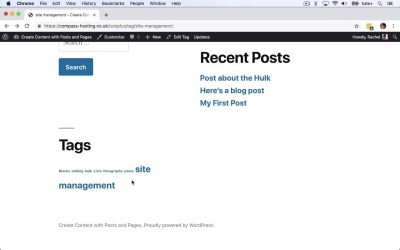- Overview
- Transcript
1.2 The Difference Between Posts and Pages
In this lesson, I'll explain the difference between posts and pages in WordPress and when you would use each. We'll also talk about concepts like tags and taxonomies.
Related Links
1.Introduction2 lessons, 05:33
1.1Introduction00:46
1.2The Difference Between Posts and Pages04:47
2.Creating Posts2 lessons, 21:52
2.1Creating Your First Post10:31
2.2Working With Categories and Tags11:21
3.Creating Pages2 lessons, 13:02
3.1Creating a Static Page07:40
3.2Creating Hierarchical Pages and Using Page Templates05:22
4.Conclusion1 lesson, 02:31
4.1Conclusion02:31
1.2 The Difference Between Posts and Pages
Hello, and welcome back to this Tuts+ course on creating content, with posts and pages in WordPress. In this part of the course, I'm gonna help you understand the difference between posts and pages. And they're the two most commonly used content types in WordPress. So a post is a blog post, it's the type of content that you would use to update people who come to your site. It's also a distinguishable from pages in that if somebody uses an RSS reader to access the RSS feed to your site, they would get your posts that way, but not pages. Pages aren't sent by RSS, because they're not seen as something that you would broadcast. So your posts are a content type that you will update regularly and that you will add time sensitive information to rather than being evergreen like pages. So here we've got three posts I've created on my site. And you can see that they all have categories and tags. And this is another thing that distinguishes posts and pages. You can't add categories and tags to pages, at least not out of the box with WordPress. So you can use categories to display archive pages and add them to your navigation menu. And you can use tags to create a tag cloud because you wouldn't add them to your navigation because they're not designed for sectioning off and structuring your site. So let's have a look at the front end of the site. So here on my main blog page I've got all of my posts. And all of the posts are listed there, and that's how you would access them. So in the navigation menu you wouldn't have a link for each individual post. But you've got your blog page, and you've also got the archive pages. So here for example, if I click on Tony Stark, cuz I've done an Avengers themes for these posts, you can see the post that is about Tony Stark. And if I click Avengers, there's a couple of them. In fact, there's three of them. And again, I can click on one of these tags, site management, and I've got two posts with that tag, and here we've got the tag archive. Now another way to access tag archives is via a tag cloud which you can add by using a widget. So here I've got my tags that I'm using so far in my posts, and as you can see because I've used site management twice it's much bigger than the others. So this gives you a feel for how important that tag is on the site. So you wouldn't use tags in your main menu. But instead, you might add a tag cloud as a widget. And I'll show you how to do that later in this course. And this is how you access your posts. Pages, on the other hand, are static content and they're designed to last longer. So for example, here we have a contact page. And the idea is that once you set up your contact page, unless your contact details change, you won't need to go in and change it. And it's not something that will be sent to your fans or your subscribers, it's something that sits there on your site forever. Another difference is that pages can be hierarchical. So we can create the Birmingham and Liverpool pages underneath the contact page in the structure. The homepage can either be a list of all your posts, or it can be a static page that you create specially. And in this site, I'm gonna create a static page and you'll see how we do that. And if you do use a static page for your home page, you need to create a second static page which is empty called blog, or called news, or updates, or whatever you want to call it. So here you can see all my blog posts. Now if I edit that page, which is the blog page, you can see WordPress is warning me here that it's the page that shows my latest posts. And it doesn't let me add any content, because WordPress will automatically populate that page. So let me show you my menu system in the back end. So here we've got the homepage, and we've got the blog page and the contact page and then those sub pages underneath it. And we've also got category archives and the archive pages, both category, tag, and blog, are how you access individual posts. Your posts all the content that you share on social media. So you might install a plugin that automatically lets you share all your new posts to your Facebook account for example. You wouldn't do that with your pages because they're not designed to be new, fresh information. So that's the main difference between posts and pages in WordPress. As we work through this course, you'll see some more specific differences in terms of the way they work and the features that each of them have. In the next part of the course, we're going to create our first post. And I'll show you how to edit a post and how to use blockss to add content to it. See you next time, and thanks for watching.