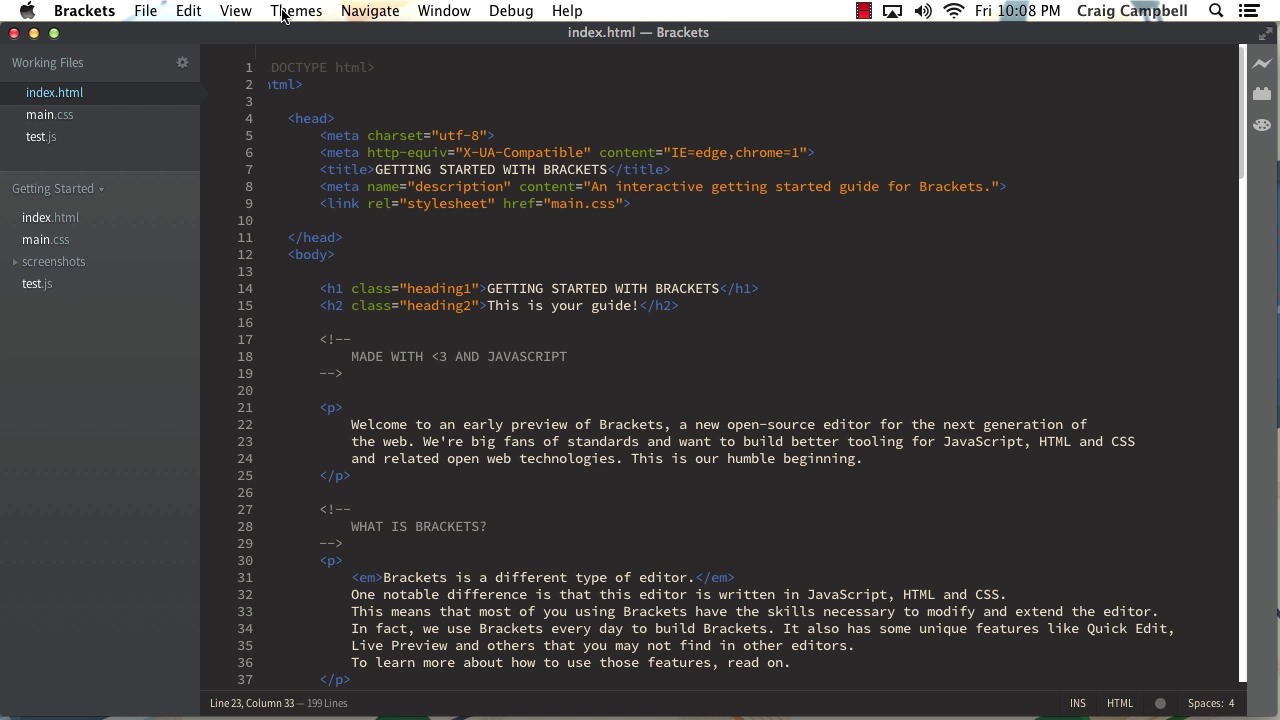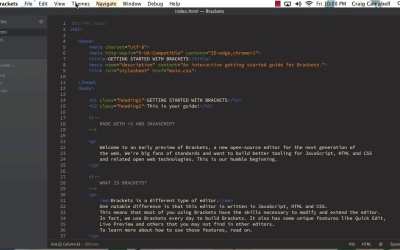- Overview
- Transcript
3.2 Themes for Brackets
Themes for Brackets is an extension that allows you to customize the color scheme of your Brackets workspace.
1.Welcome2 lessons, 04:43
2 lessons, 04:43
1.1Introduction01:12
1.1
Introduction
01:12
1.2Downloading Brackets03:31
1.2
Downloading Brackets
03:31
2.Features of Brackets4 lessons, 31:05
4 lessons, 31:05
2.1Live Code Editing and Highlighting08:05
2.1
Live Code Editing and Highlighting
08:05
2.2Quick View for Colors and Images07:40
2.2
Quick View for Colors and Images
07:40
2.3Quick Edit for CSS06:47
2.3
Quick Edit for CSS
06:47
2.4Quick Edit for JavaScript08:33
2.4
Quick Edit for JavaScript
08:33
3.Best Brackets Extensions5 lessons, 26:09
5 lessons, 26:09
3.1Brackets Color Palette06:11
3.1
Brackets Color Palette
06:11
3.2Themes for Brackets04:06
3.2
Themes for Brackets
04:06
3.3Autoprefixer05:27
3.3
Autoprefixer
05:27
3.4Beautify04:54
3.4
Beautify
04:54
3.5Lorem Ipsum05:31
3.5
Lorem Ipsum
05:31
4.Sample Project12 lessons, 1:26:54
12 lessons, 1:26:54
4.1What We’ll Be Creating01:37
4.1
What We’ll Be Creating
01:37
4.2Getting Started With Brackets03:48
4.2
Getting Started With Brackets
03:48
4.3Coding the Header07:31
4.3
Coding the Header
07:31
4.4Coding the Registration Form05:51
4.4
Coding the Registration Form
05:51
4.5Finishing the HTML08:38
4.5
Finishing the HTML
08:38
4.6Setting Up Our CSS09:15
4.6
Setting Up Our CSS
09:15
4.7Styling the Header08:41
4.7
Styling the Header
08:41
4.8Styling the Navigation10:25
4.8
Styling the Navigation
10:25
4.9Clearfix04:46
4.9
Clearfix
04:46
4.10Two-Column Setup05:03
4.10
Two-Column Setup
05:03
4.11Styling the Registration Form07:02
4.11
Styling the Registration Form
07:02
4.12Styling the Footer14:17
4.12
Styling the Footer
14:17
5.Conclusion1 lesson, 01:22
1 lesson, 01:22
5.1Final Thoughts01:22
5.1
Final Thoughts
01:22
Craig has been doodling on computers since the first time he opened Paintbrush in Windows 3.0 in 1990. Since then,
he has constantly sought new and exciting ways to make
beautiful things on computers.