Best CSS Animations and Effects on CodeCanyon 2025 (Paid + Free)
In the past few years, browsers have come a long way in supporting newer CSS properties that allow developers to create nice effects and animations using pure CSS.
You no longer have to rely on JavaScript libraries to add basic animations. You can animate your web pages with CSS alone!

Animating different elements on a webpage is now easier than ever. However, it can still be very confusing or daunting for absolute beginners. In this post, we will cover some of the best CSS animation libraries on CodeCanyon that you can use to add fancy CSS animation and stunning CSS effects to your web pages today.
The Best CSS Animations and Effects on CodeCanyon
Discover over 140 different CSS animations and effects on CodeCanyon. With a one-time payment, you can own one of these high-quality CSS animations and effects.
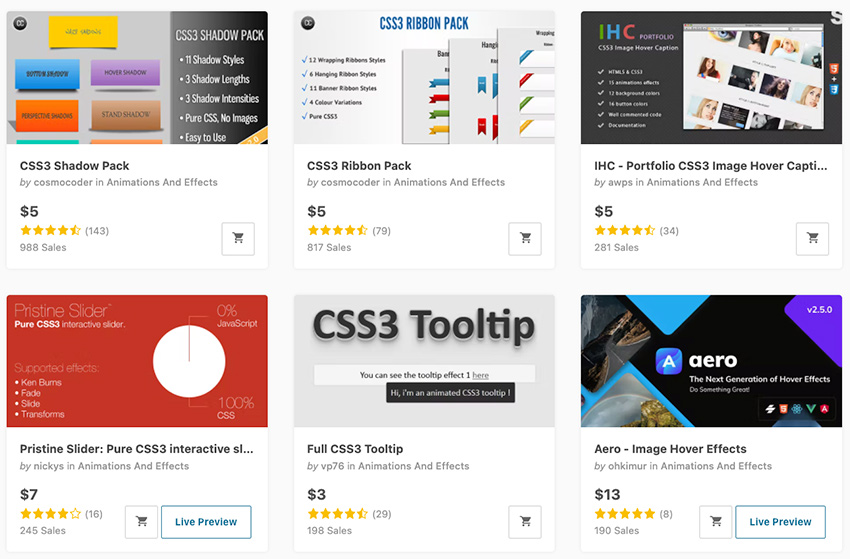
New libraries are added periodically to the collection, and you can select one from the best-sellers or apply your own filters to fine-tune the results.
Also, on CodeCanyon there are tons of other great tools that you can use for your projects, including:
- PHP scripts
- mobile apps
- HTML5 templates
- JavaScript templates
Head on over to CodeCanyon and find the right CSS animations and effects right now! Let's now look at the top CSS animation libraries on CodeCanyon.
Best CSS Animations Libraries (On CodeCanyon for 2024)
1. Social Mosaic Wall
![Social Mosaic Wall [ 2021 Edition ]](https://cms-assets.tutsplus.com/uploads/users/1809/posts/40848/image-upload/prev_1.jpg)
This is a unique CSS animation library. The library allows you to create a mosaic wall with social media posts and content of your choice. Hovering over each of the tiles reveals the content from within. The mosaic tiles and animations are fully customizable. You can check out a video preview of the mosaic wall in action.
Here are the main features of this CSS social mosaic wall:
- unique and beautiful design
- 28 social icons included
- mosaic grid is fully customizable
- all browsers supported
2. Aero: Image Hover Effects
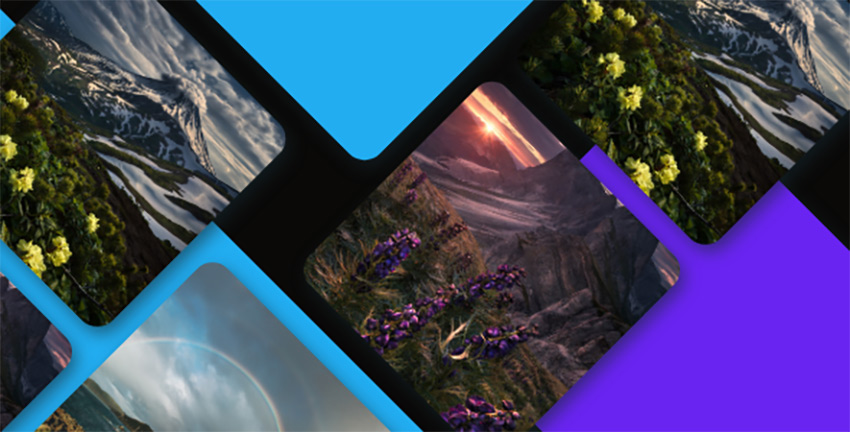
Aero combines images and animations into a collection of web components using the Stencil compiler. You can expect full support for TypeScript and Sass. Since Aero is a collection of web components, it can be fully flexible and can be used with any framework or no framework at all.
Here is what you can expect from Aero:
- comes with customizable image grid
- compatible with all modern browsers
- optimized for SEO
- in-depth documentation
3. CSS3 Circle Loading Animation

This CSS animation library will allow you to show expanding and contracting glowing circles. This can be great for grabbing your audience's attention. The circle loading animation comes with detailed documentation and is easy to customize. To see what this animation looks like, check out the video preview.
Here are the main features of CSS3 Circle Loading Animation:
- no JavaScript
- different color animation
- clean and fresh code
- W3 validation
- all browser support
4. CSS3 Glowing Effect Button

These glowing effect buttons come in many different shapes and colors. You can have circle, square, and oval shapes for all your buttons. Multi-color and gradient colors for your buttons are also available. You can also add drop shadows to your buttons that reflect the colors on the button.
Here are the main features of this CSS animation library:
- border radius layout
- dark layout
- all browser support
- W3 validation
Check out the live preview of CSS3 Glowing Effect Button.
5. Full-Screen Video, YouTube and Image Background
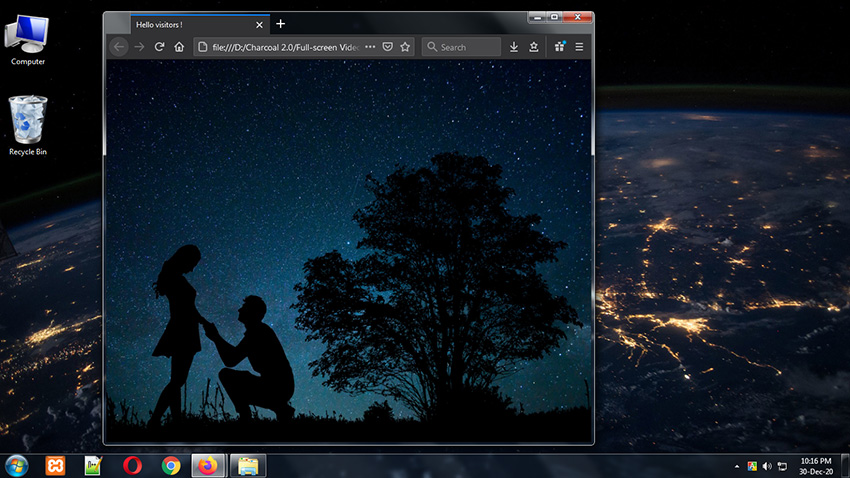
This CSS animation library is a complete solution for images, videos, and YouTube backgrounds. You can choose the background image and have it operate in five different styles. Some of these styles include a background image change every four seconds or when someone visits your site again.
Here are the main features of this CSS animation library:
- 100% responsive layout
- clean code with comments
- preview images included
- comprehensive documentation
6. CSS-Animated-Gradient-Backgrounds
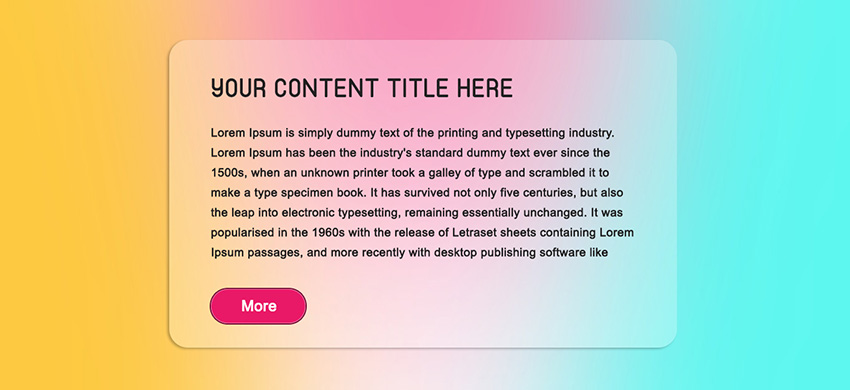
Featured are two styles of animated gradient backgrounds, light and dark. All the layouts are mobile-ready and use CSS features instead of images. Detailed documentation is included so you can implement and change the library quickly and easily.
Here is what you can expect from CSS-Animated-Gradient-Backgrounds:
- only CSS
- 100% responsive
- two HTML files and three CSS files included
- easy to customize
7. CSS Responsive Images Animations
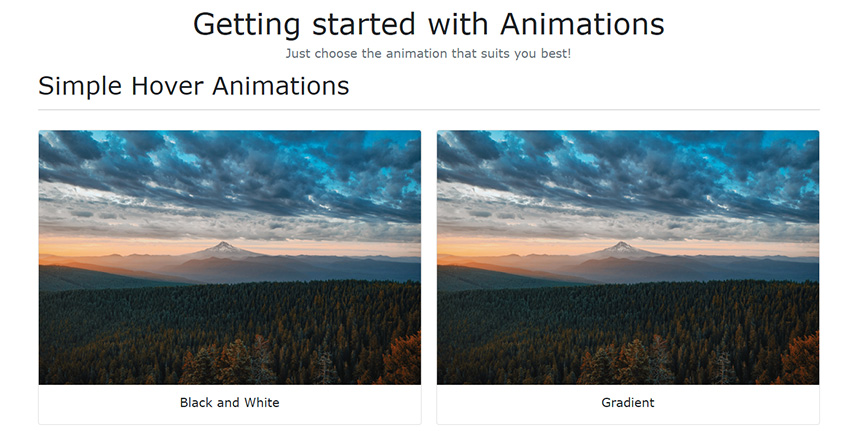
The library comes with 20+ image animations to help your images stand out on your website. You can add up to one animation for every image on your site. These animations will work well for product pages and home pages.
Here are a few notable features:
- 20+ image animations
- 3D animation
- responsive design
- documentation included
Check out a video preview of Custom Checkbox CSS.
8. Scroll From Top to Bottom Hover Effects
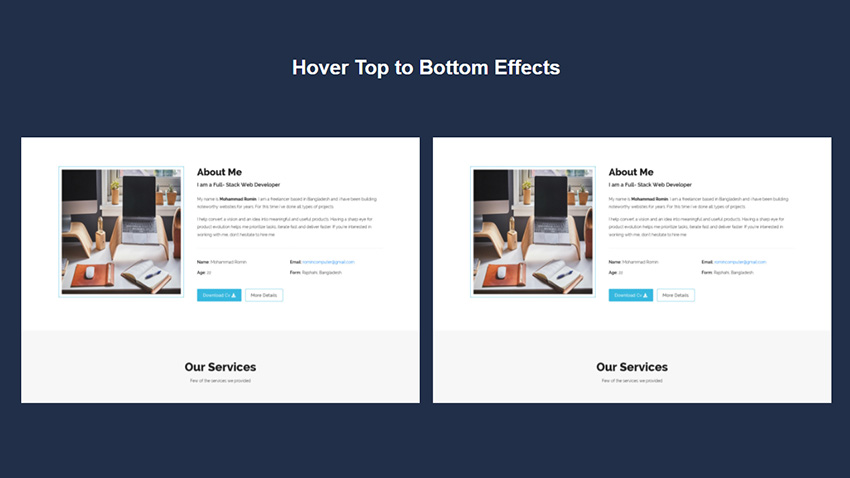
This CSS animation library adds a professional touch to any website. It includes a hover effect when scrolling from the top of your webpage to the bottom. If you need to add a smooth and subtle animation to your website, this is the animation to use.
Here are the main features of this CSS animation library:
- HTML and CSS included
- clean commented code
- all browser support
- easy to customize
9. Custom Checkbox CSS
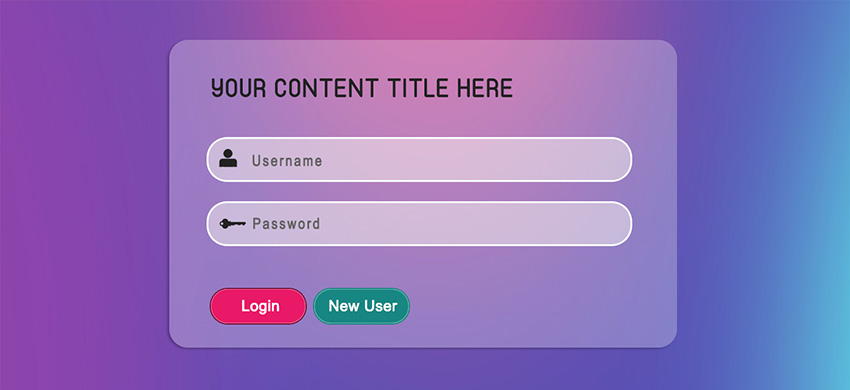
The animation of checkboxes on your website may seem trivial. However, this simple animation can add a great deal of interest and professional polish to your website. There are 13 custom types of checkbox animations that can be added.
Here are the main features of Custom Checkbox CSS:
- uses font awesome icons
- all browser compatible
- 100% responsive
- commented code
Check out a video preview of Custom Checkbox CSS.
10. Animated Book Gallery
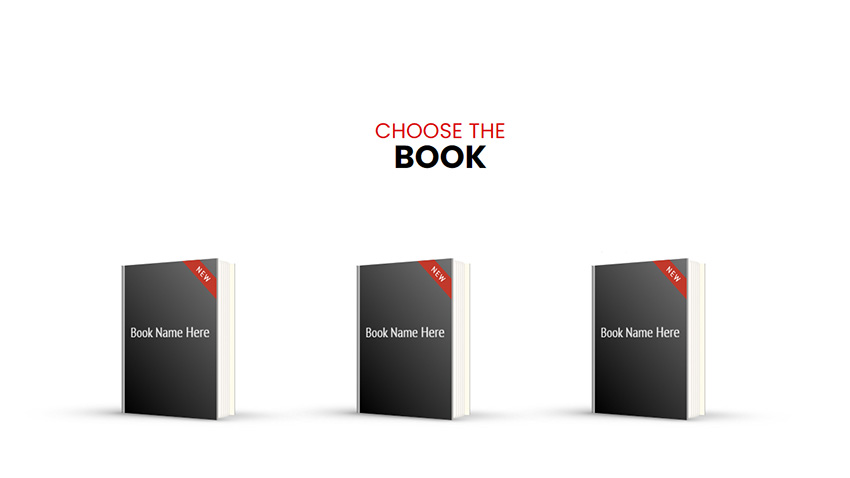
This CSS animation library opens a book when hovered over. You can add the book title and a download link when the book opens up. This can work for any type of book or ebook you are selling. You can also use this as a lead magnet to collect more emails by offering some type of ebook.
Here are the main features of this CSS animation library:
- add various options on titles and descriptions
- bootstrap compatible
- embeddable in YouTube, Vimeo, or Dailymotion
- clean coding style
11. Customizable Skeleton Loaders
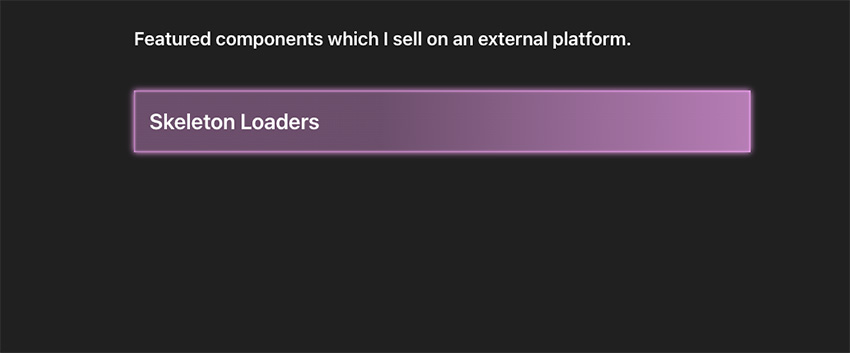
All websites have a loading state. To make the loading more visually appealing, you can add a skeleton loader before the content on your screen appears. This library comes with 16 different skeleton loaders that can be a visual guide to what the content on your webpage will look like.
Here are the main features of this CSS animation library:
- 16 skeleton loaders
- HTML & CSS files included
- added shinning effect animation
- desktop and mobile friendly
Check out the live preview of these skeleton loaders.
12. Animated Educational SVG Icons

These animated SVG icons are a must-have if you're running an educational website. All the icons are designed with CSS and have no images. The icons will work well on any device and any browser.
Here is what you can expect from animated Educational SVG Icons:
- editable multi colors
- easily edit SVG structure and style
- 1 HTML file and 14 CSS files included
- W3 validated
13. Responsive 3D Animated Card Hover Effect
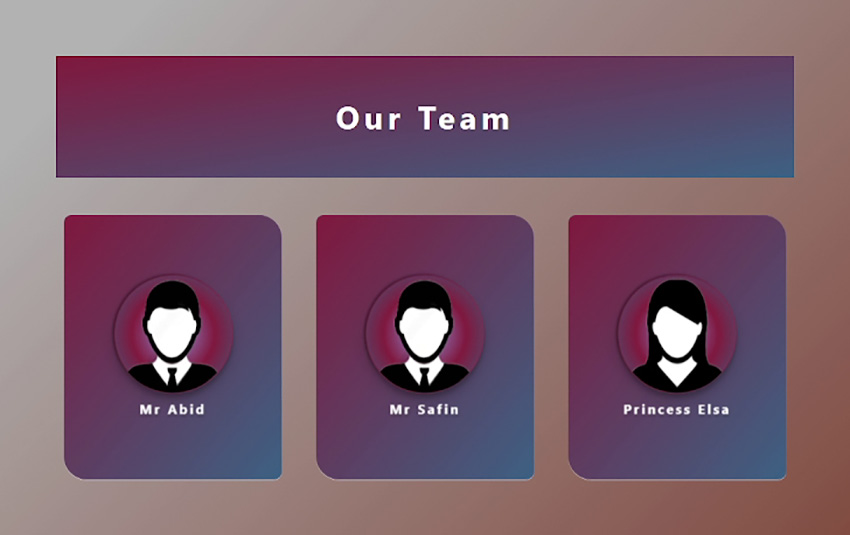
This library has a stunning-looking 3D animation for cards. Any one of your cards can be animated to flip on its back and show text. This animation is ideal for team images, portfolios, reviews, and product cards for e-commerce.
Here are the main features of this CSS animation library:
- W3C validation
- well decorated and commented code
- all browser compatible
- easy to customize
Check out the video preview.
14. 3D Text: CSS3 Hover and Animation

3D Text is a clean and smooth animation library. Included are twelve types of shadow effects and four layers. This animation can be used to catch the attention of your audience and is ideal for e-commerce sites. It includes an index.html file and a CSS folder.
The main features include:
- unique multipurpose design
- no images used
- all browser support
- HTML5 and CSS3 validated
15. Pure HTML and CSS3 Animated Banners
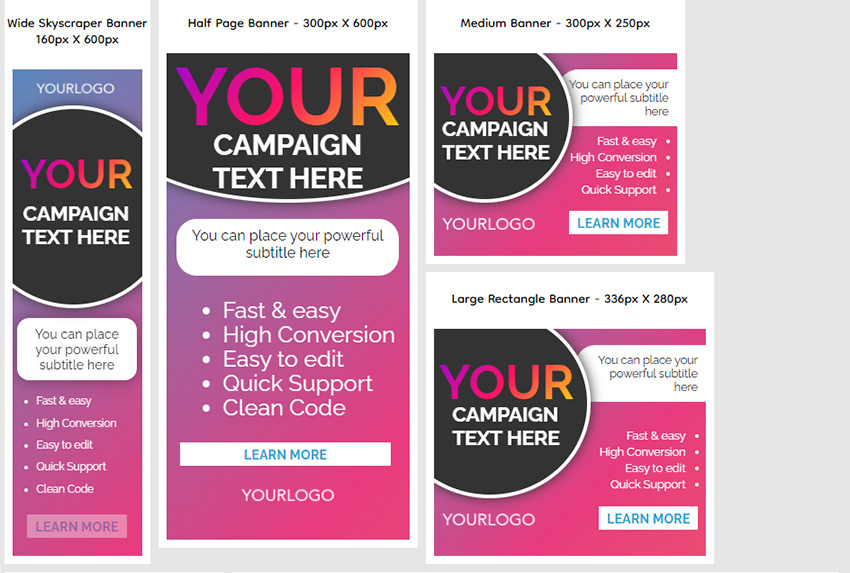
This animated banner comes with seven different ad sizes. It can be added to various parts of your website and fits seamlessly into the design. Any type of content can be added to the banners, including text, lists, images, and hyperlinks.
Here are the main features of this CSS animation library:
- smooth CSS3 animations
- works with all modern browsers
- individual style sheets per ad
- works with HTML or PHP-based pages
View the video preview and see if it's right for you.
Now lets' look at a few free CSS animation libraries that you can download if you are on a budget.
Free CSS Animation Libraries for 2024
The paid CSS animation libraries have much more variety in the animations and are overall better quality compared to free alternatives. The free plugins may also run into issues with older browsers.
If you are on a budget, though, you may have to opt for a free CSS animation library. Below is a list of four of the top free CSS animation libraries that you can use in your projects.
SlipHover
This free image hover animation library only comes with basic sliding animations. The unique feature of this library is that the hover animations are aware of the cursor direction. So the overlay will appear to move in from the left side if the user hovers over the image from the left side.
animate.css
This animation library is not aimed at a specific use case like image hover animations or tooltips. It is simply a general-purpose library that you can use to animate different elements on a webpage. There are a bunch of classes that you can add to different elements to control the speed and delay of the animation.
imagehover.css
This library gives you the option to add simple image hover animations from different directions. It comes with 40 different hover animations.
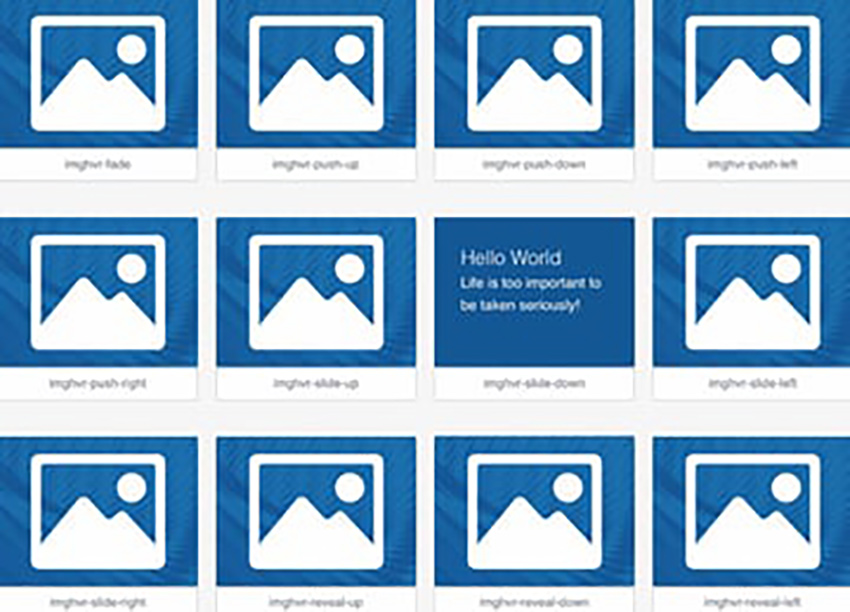
loaders.css
This library consists of pure CSS-based loading animations. You can use them in your project if you are looking for some nice preloader animations
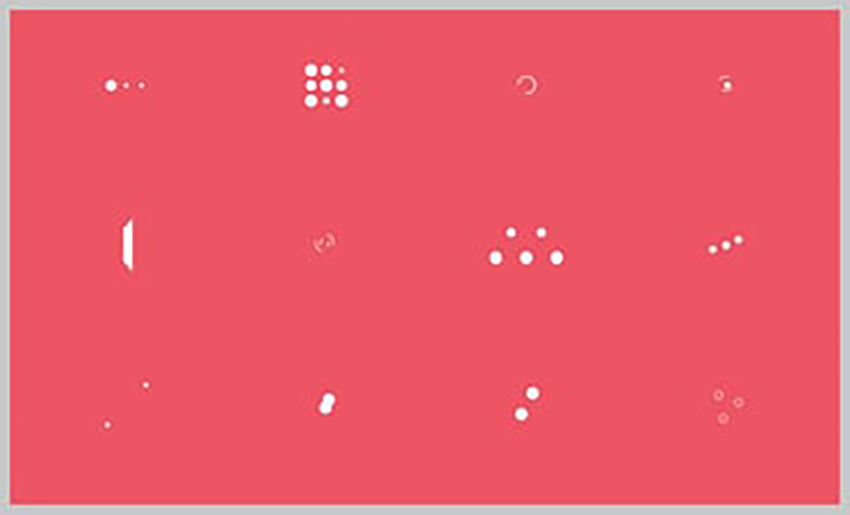
Learn More About CSS Animations
It can be hard to figure out where to start for an absolute beginner. We are listing some tutorials here which will make it easier for you to understand how CSS animations work and how you can start using them in your own projects.
You could start by reading this beginner-level introduction to CSS animation. After that, you should consider learning how to use CSS variables for animation.
 A Beginner’s Introduction to CSS Animation
A Beginner’s Introduction to CSS Animation Catalin Miron03 Jun 2014
Catalin Miron03 Jun 2014 How to Use CSS Variables for Animation
How to Use CSS Variables for Animation Dennis Gaebel22 May 2017
Dennis Gaebel22 May 2017
Using different pre-built CSS animation libraries is not hard at all. However, having a basic understanding of the concepts will go a long way when it comes to making changes to these animations or trying to create something of your own in future.
You should also consider reading a couple of tutorials that teach you how to create your own CSS-based animations from scratch. The first tutorial is for basic hover effects, while the second one is a quick tip for page loading animations. And here are some other great options:
 How to Create 12 Different CSS Hover Effects From Scratch
How to Create 12 Different CSS Hover Effects From Scratch George Martsoukos02 Mar 2023
George Martsoukos02 Mar 2023 Enhance the Way a Web Page Loads With CSS Animations
Enhance the Way a Web Page Loads With CSS Animations George Martsoukos11 Dec 2018
George Martsoukos11 Dec 2018 10 Examples of Animation on CodePen You Can Learn From
10 Examples of Animation on CodePen You Can Learn From Donovan Hutchinson27 Feb 2017
Donovan Hutchinson27 Feb 2017
Discover Even More Great CSS Animation Libraries
Looking for even more CSS animation and effects for your next web project. Don't worry, there are plenty more that you can check out from the articles below!
 Best CSS Animations and Effects on CodeCanyon 2025 (Paid + Free)
Best CSS Animations and Effects on CodeCanyon 2025 (Paid + Free) Eric Dye26 Sep 2022
Eric Dye26 Sep 2022 9 Elegant CSS Pricing Tables for Your Latest Web Project
9 Elegant CSS Pricing Tables for Your Latest Web Project Monty Shokeen15 Apr 2022
Monty Shokeen15 Apr 2022
Download a CSS Animation Library Today!
Using a bit of animation for different elements on your website can make the content more interesting and engaging.
Coming up with our own unique animations from scratch can take some time. So we listed some of the best free and premium CSS-based animation libraries that will help you get started in no time.
New animations and effects are always added to CodeCanyon—you can choose one of the best-sellers or try something fresh and new!
This post has been updated with contributions from Franc Lucas and Daniel Strongin. Franc is a writer for Envato Tuts+ who enjoys exploring the world of SaaS. Daniel is a writer for Envato Tuts+, an avid electronic music producer, and has an online store dedicated to melodic electronic music producers.













