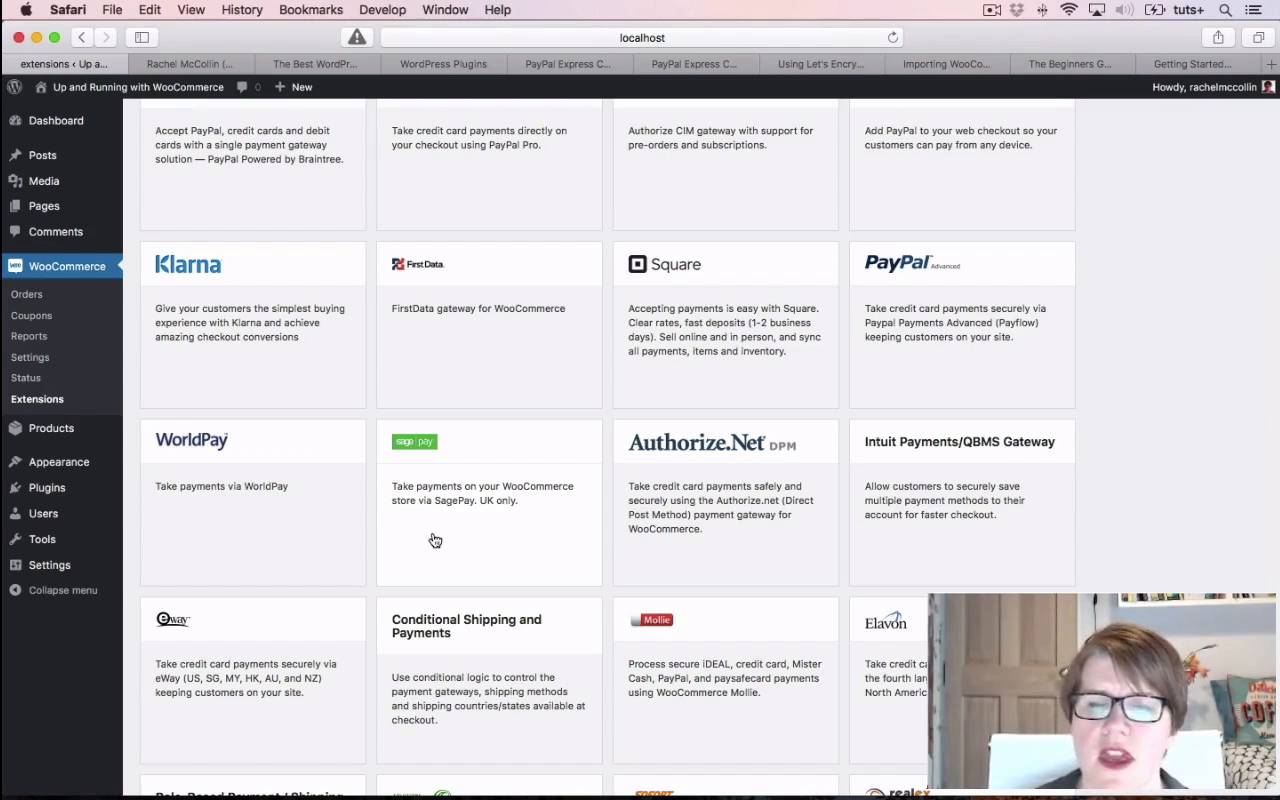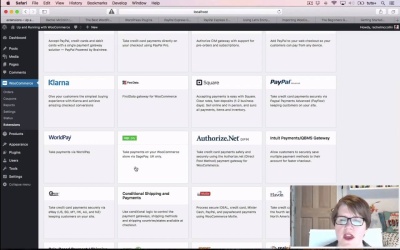- Overview
- Transcript
2.6 Final Questions
To wrap things up, I'll answer some more questions from the audience. I'll tell you about some of the essential extra WooCommerce plugins that I use over and over, and we'll take a closer look at the official Bookings plugin from WooCommerce.
1.Introduction1 lesson, 01:44
1.1Introduction01:44
2.Up and Running With WooCommerce6 lessons, 53:46
2.1Install WooCommerce14:19
2.2Set Up WooCommerce16:43
2.3Questions About the Setup03:40
2.4Install and Customize a Storefront Theme04:56
2.5Product Settings06:55
2.6Final Questions07:13
3.Conclusion1 lesson, 00:45
3.1Conclusion00:45
2.6 Final Questions
Right, I have a question from Adam. Are there any WooCommerce plugins that you find essential, that you install every time you create a WooCommerce site? So that's additional WooCommerce extensions on top of the plugin itself. Now, let's take a look at the Plugins page here. You can see that I've got WebCommerce installed that I installed myself manually. Not actually manually, you're not loading it, but I went through the Plugins page. This one here WooCommerce PayPal Express Checkout Gateway was automatically installed because I selected that PayPal Express option when I was setting things up. So that's one that will be quite common. But let's take a look at extension, and some of the extensions that tend to be quite common. Here, we've got bookings, so Sebastian, it was Sebastian, I think, who asked about bookings and Google Calendar. You can use that to add bookings to your site, other ones that I've used are, I've used vouchers. So we have coupons already, but vouchers are a different thing because vouchers enable you to sell vouchers, so that people can then come in and redeem them in your store. So for example I've got a client that runs a cafe bar and they sell vouchers that people can send as presents for a particularly lavish afternoon tea with champagne or whatever they want with it. And we've created a nice PDF voucher with a nice image of what they're buying. And it's got fields on it that the purchaser and the recipient filled in on and then somebody can email it to their friend that they bought it from. Another one that I have used on a couple of sites is something called table rate shipping. That's useful if you're gonna be shipping to multiple locations and you want to specify different shipping rates for different places based on different weights and different product attributes. Cuz shipping can get quite complicated, so let's take a look at the shipping methods champ here. This is the table rate shipping plugin that I've used. I've also used another one that is designed for products that aren't suitable for children, for example. So I have one client who sells alcohol on their website amongst other things, but they sell food. But one of their products is a wine gift set. And so I've added an add-on for that. That puts up a pop-up saying, this is not available to under 18s. Now, it doesn't actually detect the age of the person on the site because we don't have the ability to do that. So it can't automatically stop an under 18-year-old from doing that, but it does show a pop-up message where you have to say, I am over 18 in order to buy this. And therefore, that means that the liability is on the purchaser and not on the store owner. So those are some of the ones that I've used a lot. The other ones I would say are alternative gateways, so if you want to use a different gateway. So for example, I have clients who use Sage Pay, for example, and I would add that extension. So some of these extensions, particularly for payment gateway, for example, are free, you don't have to pay extra for those, but some of those that you do have to pay for. But for my clients who use them and for me myself they're all well worth it because WooCommerce is a free plugin, and you're getting a huge amount of value for that free plugin. It's the most popular e-commerce plugin, the most popular e-commerce platform on the Internet, and it's really powerful. You can customize it a lot and set things up just the way you want to. You can customize the store front theme or create your own or download it from third party them theme somewhere else including Envato. And create a store that you could make thousands of dollars with all for free using WordPress and WooCommerce. So I don't think it's that big a reach to occasionally have to pay for an ad-on if you need extra functionality on your site. Let's have a look if there are any more questions. I've got one from Jacob, all store analytic standards or will that require an extension? Store analytics, you can add those by hooking Jetpack up to your WooCommerce site. So if you install the Jetpack plugin as well as WooCommerce, you'll get store analytics. And if you remember, when I went through the wizard, if I'll show you something useful here in WooCommerce. You can run the wizard at any time once you're in WooCommerce, so you go up into the help tab. So I get a not right now and I'll try and get through, sorry, it's not taking me through all those. But if you remember, on the wizard, one of the options I had was to install Jetpack. But if I wanted to, I could go into the Plugin screen and Add New, and you'll find Jetpack, nice and prominent, and easy to install. So I could install that and that would give me store analytics as well. So let's have a look, I've got here a note about the bookings extension. So let's take a quick look at that because that was nice and prominent, wasn't it? So let's see if we can find some more details about that. So here we are on the WooCommerce site looking at this extension. And you can see that this gives you the option to make a product into a bookable product. You can create slots, you can email your clients with notifications, you can control availability. Let's see if we can find Google in here. No, I'm afraid it doesn't say Google, but that doesn't mean it's not there, it's just not on that page. Let's go back and see if I can find anything. Third party, see if there is any third party Google. I can't see anything here. As you can see there are dozens and dozens of WooCommerce extensions which you can use to make your store even more powerful. So you can add marketing extensions, for example, that can help you get more products and it will get more sales of your products. So for example, you've got points and rewards here which means that you can reward your customers when they buy something and then they get discount of their next purchase or something like that. Another one I think that could be really useful is newsletter subscriptions. So that when people buy something from your store, they can sign up for your newsletter. And that means you haven't lost them, they've not gone after that one purchase. You can keep mailing them in a way that's not spamming and tell them about promotions, send them discounts, provide them with a loyalty cards system or something like that. And it means that you can build a relationship with your customers that goes beyond that first purchase that they make on your store.