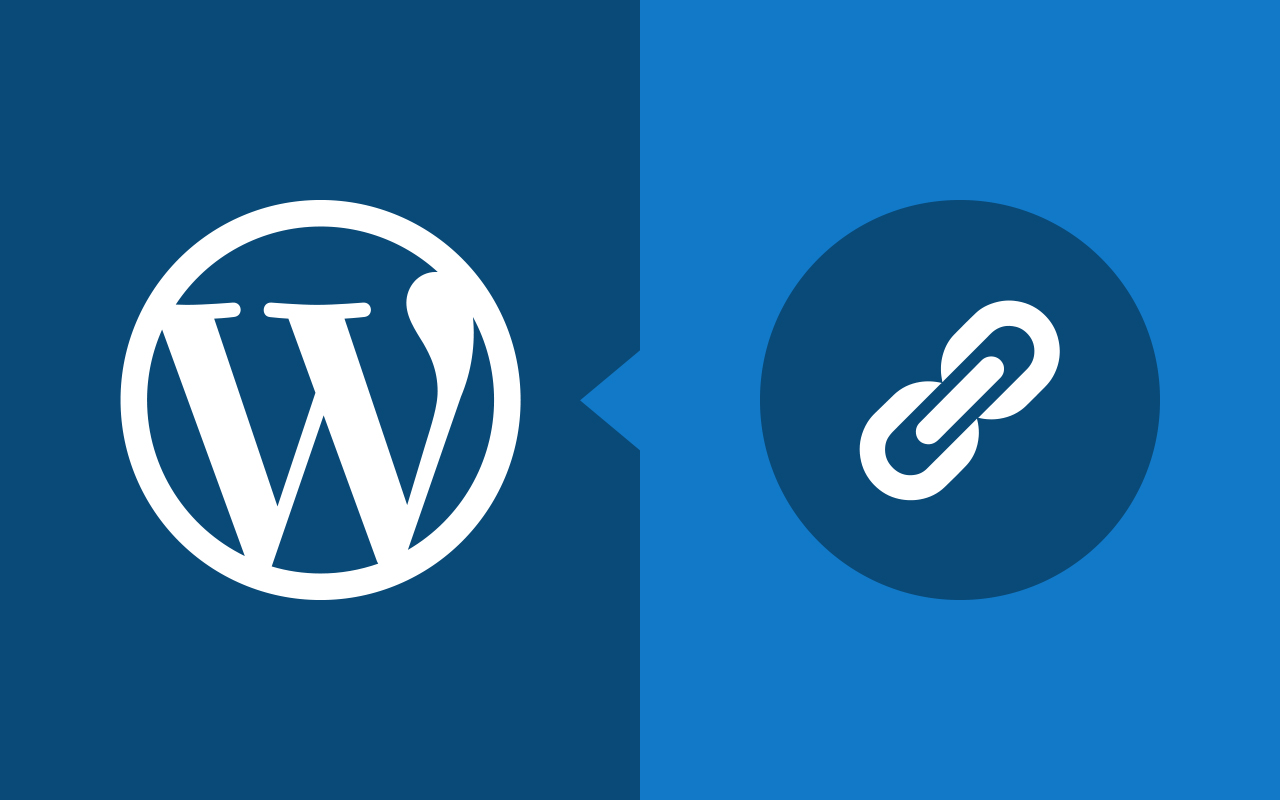The permalink is the URL you see in the address bar for any post or page on your WordPress site. By default, the WordPress permalinks are hard to read and not very SEO-friendly. But it's easy to fix that!
In this course, you'll learn what permalinks are in WordPress and how to optimize them for Search Engine Optimization (SEO) and User Experience (UX) on your website.
1.Introduction1 lesson, 00:51
1 lesson, 00:51
1.1Introduction00:51
1.1
Introduction
00:51
2.Introduction to Permalinks2 lessons, 09:01
2 lessons, 09:01
2.1Permalinks, Slugs, and Links04:31
2.1
Permalinks, Slugs, and Links
04:31
2.2Why Optimize Your Permalinks?04:30
2.2
Why Optimize Your Permalinks?
04:30
3.Optimizing Permalinks in Your Site2 lessons, 15:42
2 lessons, 15:42
3.1How to Optimize Permalink Settings for SEO and UX08:23
3.1
How to Optimize Permalink Settings for SEO and UX
08:23
3.2How to Optimize Slugs for SEO and UX07:19
3.2
How to Optimize Slugs for SEO and UX
07:19
4.Conclusion1 lesson, 02:44
1 lesson, 02:44
4.1Conclusion02:44
4.1
Conclusion
02:44
Rachel McCollin is a WordPress developer who writes books, articles and tutorials about web design and development, with a focus on WordPress and on responsive and mobile development. She runs a web design agency in Birmingham, UK and has published three books on WordPress, including WordPress: Pushing the Limits, an advanced resource for WordPress developers. She's currently writing her fourth book.