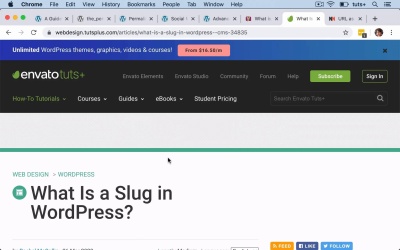- Overview
- Transcript
2.2 Why Optimize Your Permalinks?
In this lesson, you'll find out why it's important to optimize your permalinks and slugs for SEO and UX.
Related Links
1.Introduction1 lesson, 00:51
1 lesson, 00:51
1.1Introduction00:51
1.1
Introduction
00:51
2.Introduction to Permalinks2 lessons, 09:01
2 lessons, 09:01
2.1Permalinks, Slugs, and Links04:31
2.1
Permalinks, Slugs, and Links
04:31
2.2Why Optimize Your Permalinks?04:30
2.2
Why Optimize Your Permalinks?
04:30
3.Optimizing Permalinks in Your Site2 lessons, 15:42
2 lessons, 15:42
3.1How to Optimize Permalink Settings for SEO and UX08:23
3.1
How to Optimize Permalink Settings for SEO and UX
08:23
3.2How to Optimize Slugs for SEO and UX07:19
3.2
How to Optimize Slugs for SEO and UX
07:19
4.Conclusion1 lesson, 02:44
1 lesson, 02:44
4.1Conclusion02:44
4.1
Conclusion
02:44
Rachel McCollin is a WordPress developer who writes books, articles and tutorials about web design and development, with a focus on WordPress and on responsive and mobile development. She runs a web design agency in Birmingham, UK and has published three books on WordPress, including WordPress: Pushing the Limits, an advanced resource for WordPress developers. She's currently writing her fourth book.