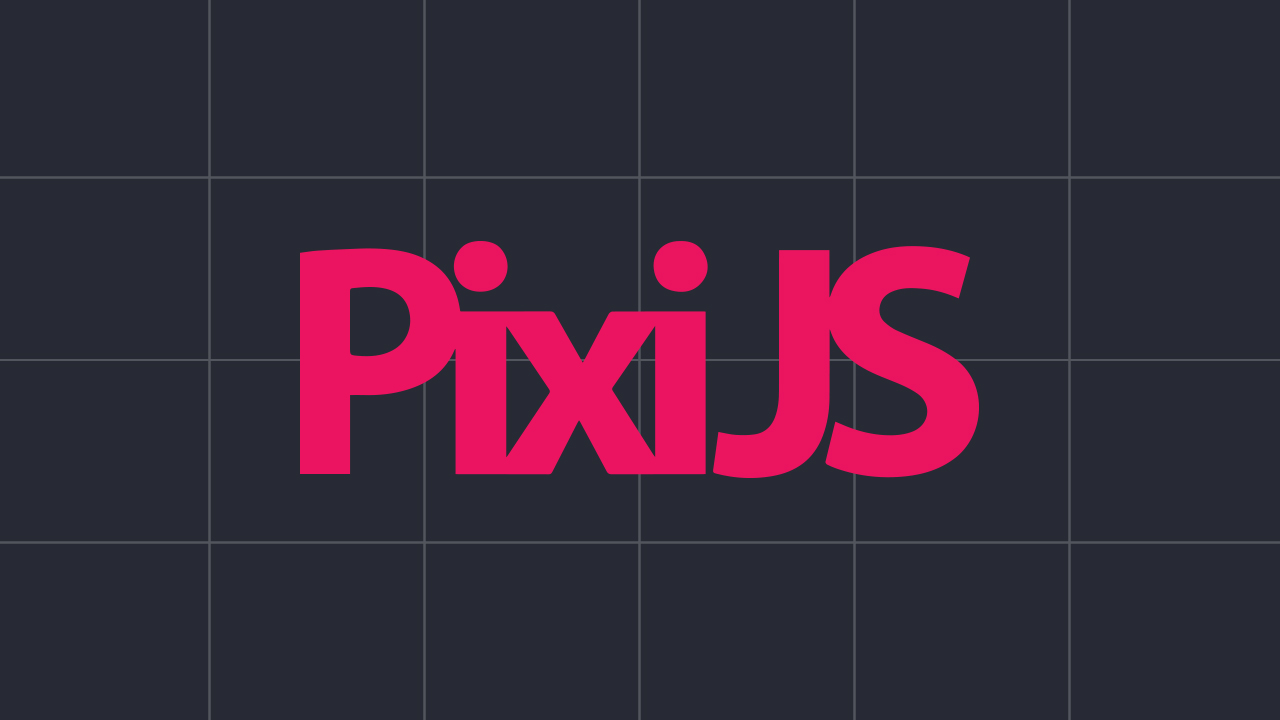PixiJS is a 2D graphics rendering JavaScript library that lets you create stunning visual effects in a flexible and performant manner, giving you new ways to elevate the impact and attention-holding capacity of your web designs.
In this course, we’ll set you up with the building blocks of PixiJS. We'll look at the aspects of the library that are most useful for creating the type of visuals applicable in web design.
Let’s go ahead and get Up and Running With PixiJS!
1.Introduction2 lessons, 07:53
2 lessons, 07:53
1.1Welcome to the Course00:37
1.1
Welcome to the Course
00:37
1.2The “Why” and “How” of PixiJS07:16
1.2
The “Why” and “How” of PixiJS
07:16
2.Up and Running With PixiJS10 lessons, 1:57:28
10 lessons, 1:57:28
2.1A Basic PixiJS Application13:32
2.1
A Basic PixiJS Application
13:32
2.2Animated God Ray Image10:36
2.2
Animated God Ray Image
10:36
2.3Colored Spotlight Mask14:03
2.3
Colored Spotlight Mask
14:03
2.4Custom Cursor06:15
2.4
Custom Cursor
06:15
2.5Text Style11:33
2.5
Text Style
11:33
2.6Containers and Displacement11:26
2.6
Containers and Displacement
11:26
2.7Using Video07:20
2.7
Using Video
07:20
2.8Parallax Movement20:44
2.8
Parallax Movement
20:44
2.9Gradients and Canvas2D API11:16
2.9
Gradients and Canvas2D API
11:16
2.10Blend Modes and Flicker Effect10:43
2.10
Blend Modes and Flicker Effect
10:43
3.Conclusion1 lesson, 03:18
1 lesson, 03:18
3.1Wrapping Up03:18
3.1
Wrapping Up
03:18
Hi there. I'm a designer & coder who works in the areas of web design / development, game development and digital art.
In the web space I'm a front end all rounder but I have a particular specialization in theme creation, no matter the platform. I also love finding the latest most efficient, user focused design and dev techniques of the day.
In game development I'm addicted to playing with every different engine, toolset and framework I can find. In digital art I love everything from painting to vector work to pixel art to 3D modelling.
In short, if it's creative and you can make it digitally, I love it.