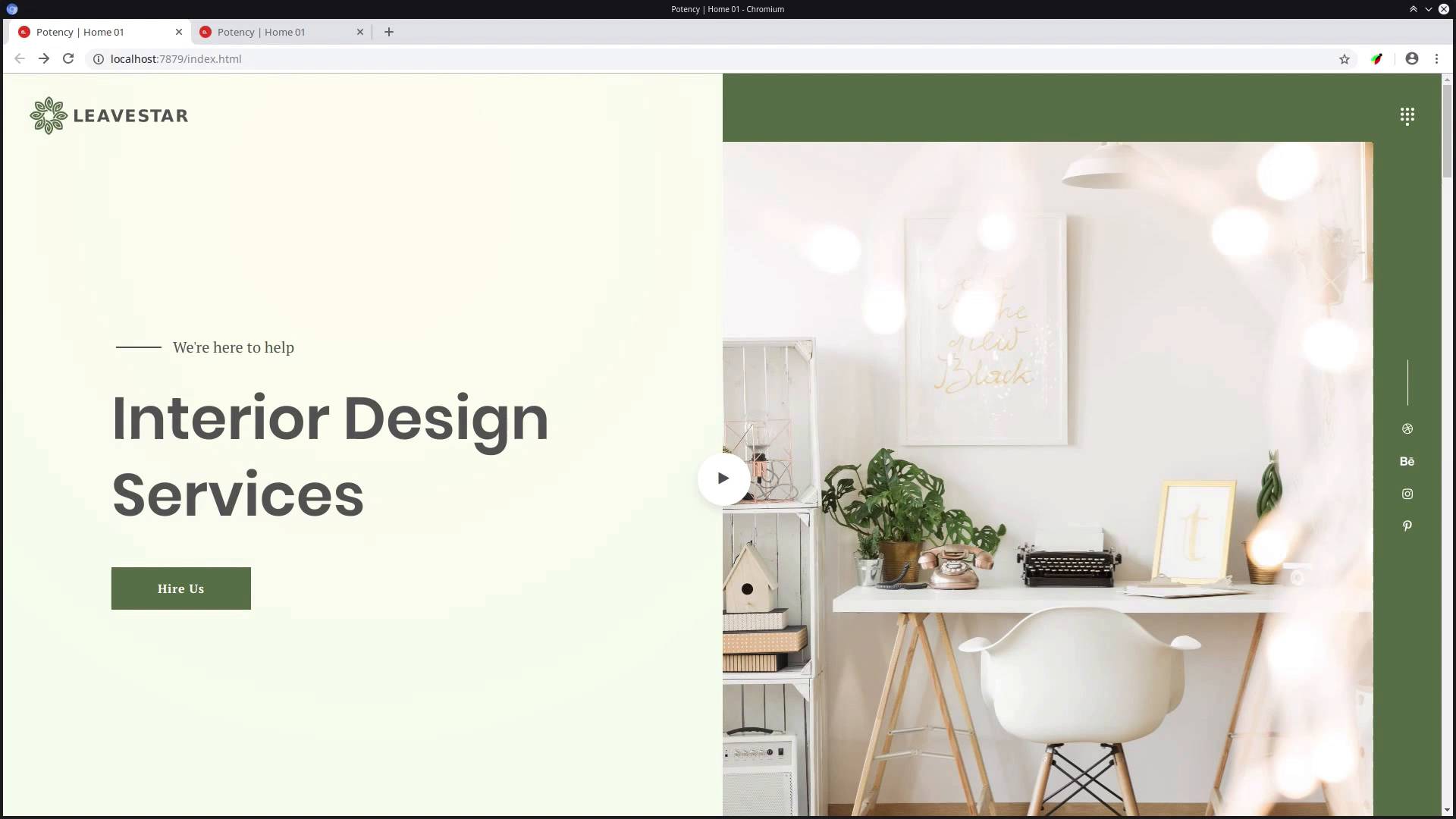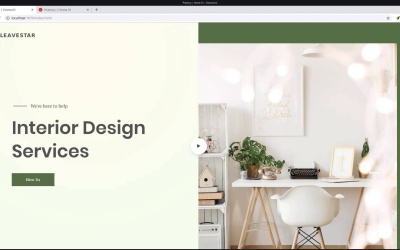- Overview
- Transcript
4.1 Wrapping Up
Well done, you just finished customizing a template using VisBug! Let’s recap everything you learned.
1.Introduction3 lessons, 17:31
3 lessons, 17:31
1.1Welcome to the Course00:45
1.1
Welcome to the Course
00:45
1.2Before You Begin07:51
1.2
Before You Begin
07:51
1.3Prepping the Template08:55
1.3
Prepping the Template
08:55
2.Convert to a Light Color Scheme3 lessons, 22:31
3 lessons, 22:31
2.1Replace Background Images and Colors06:44
2.1
Replace Background Images and Colors
06:44
2.2Switch Highlight to New Color10:30
2.2
Switch Highlight to New Color
10:30
2.3Update Text Colors05:17
2.3
Update Text Colors
05:17
3.Modify the Content3 lessons, 15:49
3 lessons, 15:49
3.1Add a New Logo and Images06:56
3.1
Add a New Logo and Images
06:56
3.2Edit the Text03:26
3.2
Edit the Text
03:26
3.3Deleting and Duplicating Elements05:27
3.3
Deleting and Duplicating Elements
05:27
4.Conclusion1 lesson, 01:45
1 lesson, 01:45
4.1Wrapping Up01:45
4.1
Wrapping Up
01:45
Hi there. I'm a designer & coder who works in the areas of web design / development, game development and digital art.
In the web space I'm a front end all rounder but I have a particular specialization in theme creation, no matter the platform. I also love finding the latest most efficient, user focused design and dev techniques of the day.
In game development I'm addicted to playing with every different engine, toolset and framework I can find. In digital art I love everything from painting to vector work to pixel art to 3D modelling.
In short, if it's creative and you can make it digitally, I love it.