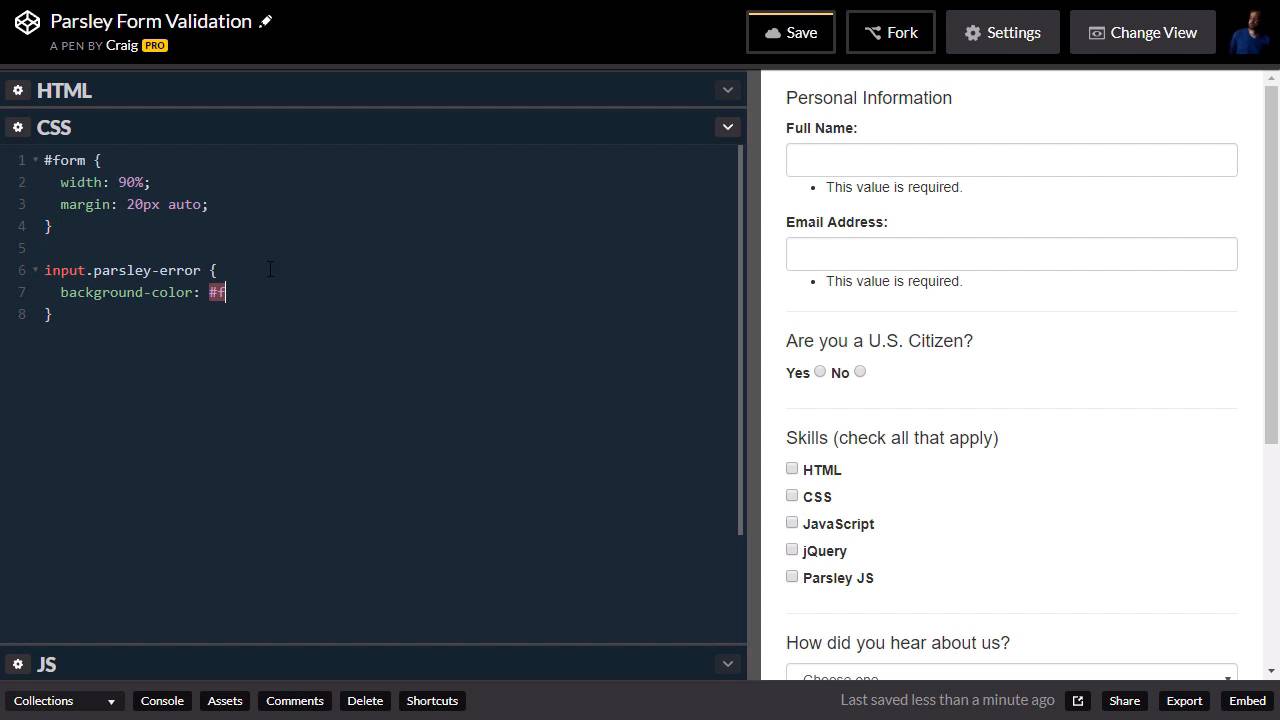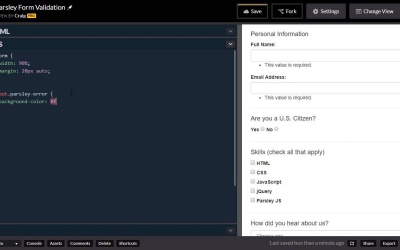- Overview
- Transcript
3.1 Final Thoughts
Parsley makes the tedious task of performing form validation significantly easier. This course has given you a solid introduction to Parsley, enabling you to use it in your own projects. Thanks so much for watching.
1.Introduction2 lessons, 03:15
2 lessons, 03:15
1.1Introduction00:44
1.1
Introduction
00:44
1.2What Is Parsley?02:31
1.2
What Is Parsley?
02:31
2.Introducing Parsley10 lessons, 48:47
10 lessons, 48:47
2.1Setting Up Your Files03:00
2.1
Setting Up Your Files
03:00
2.2Two Ways to Activate Parsley05:40
2.2
Two Ways to Activate Parsley
05:40
2.3Required Inputs05:07
2.3
Required Inputs
05:07
2.4Namespaces03:10
2.4
Namespaces
03:10
2.5More Required Fields06:27
2.5
More Required Fields
06:27
2.6Email and URL Validation05:03
2.6
Email and URL Validation
05:03
2.7String Validations06:00
2.7
String Validations
06:00
2.8Numeric Validations07:41
2.8
Numeric Validations
07:41
2.9Checkbox Validations04:26
2.9
Checkbox Validations
04:26
2.10Comparing Values02:13
2.10
Comparing Values
02:13
3.Conclusion1 lesson, 00:41
1 lesson, 00:41
3.1Final Thoughts00:41
3.1
Final Thoughts
00:41
Craig has been doodling on computers since the first time he opened Paintbrush in Windows 3.0 in 1990. Since then,
he has constantly sought new and exciting ways to make
beautiful things on computers.