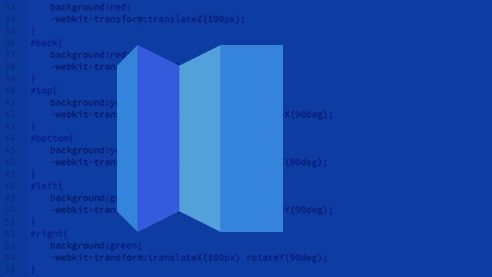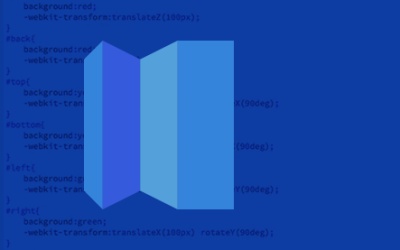CSS has grown into a very exciting and powerful language. Now that CSS has 3D capabilities, there are less limitations than ever before. So follow along to see how powerful CSS 3D can be!
1.Introduction2 lessons, 07:50
2 lessons, 07:50
1.1Why use CSS 3D?03:39
1.1
Why use CSS 3D?
03:39
1.2Browser and Fallback Support04:11
1.2
Browser and Fallback Support
04:11
2.Getting Started with CSS 3D6 lessons, 1:53:42
6 lessons, 1:53:42
2.1Understanding the 3D Environment08:30
2.1
Understanding the 3D Environment
08:30
2.2Using CSS 3D Transformations16:53
2.2
Using CSS 3D Transformations
16:53
2.3Using CSS 3D Origin and Perspective26:43
2.3
Using CSS 3D Origin and Perspective
26:43
2.4Creating a 3D Cube: Part 125:23
2.4
Creating a 3D Cube: Part 1
25:23
2.5Creating a 3D Cube: Part 216:10
2.5
Creating a 3D Cube: Part 2
16:10
2.6Using CSS Animations and Transitions20:03
2.6
Using CSS Animations and Transitions
20:03
3.Advanced CSS 3D3 lessons, 1:04:33
3 lessons, 1:04:33
3.1Using Nifty Modal Dialog Box13:14
3.1
Using Nifty Modal Dialog Box
13:14
3.2Using Impress.js22:40
3.2
Using Impress.js
22:40
3.3Using Oridomi.js28:39
3.3
Using Oridomi.js
28:39
4.Final Project3 lessons, 1:24:25
3 lessons, 1:24:25
4.1Adding Content to the Cube: Part 128:23
4.1
Adding Content to the Cube: Part 1
28:23
4.2Adding Content to the Cube: Part 232:11
4.2
Adding Content to the Cube: Part 2
32:11
4.3Providing Fallback Support23:51
4.3
Providing Fallback Support
23:51
5.Conclusion1 lesson, 01:57
1 lesson, 01:57
5.1Conclusion and Goodbye01:57
5.1
Conclusion and Goodbye
01:57
I am a trainer from Cartoonsmart. I love to learn and teach in the graphic and web design area. I am also a developer coding CSS, HTML, PHP, and JavaScript.