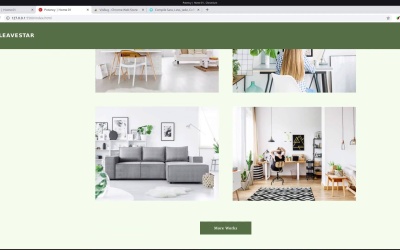- Overview
- Transcript
3.1 Wrapping Up
Let’s wrap up “VisBug Quick Start” with a quick recap of what we’ve learned and a look at what’s next.
1.Introduction2 lessons, 04:36
2 lessons, 04:36
1.1Welcome to the Course00:39
1.1
Welcome to the Course
00:39
1.2VisBug Overview03:57
1.2
VisBug Overview
03:57
2.How to Use VisBug6 lessons, 41:24
6 lessons, 41:24
2.1Inspecting and Selecting09:30
2.1
Inspecting and Selecting
09:30
2.2Modifying Color07:35
2.2
Modifying Color
07:35
2.3Modifying Type03:46
2.3
Modifying Type
03:46
2.4Modifying the Layout08:40
2.4
Modifying the Layout
08:40
2.5Modifying Images03:21
2.5
Modifying Images
03:21
2.6After Making Changes With VisBug08:32
2.6
After Making Changes With VisBug
08:32
3.Conclusion1 lesson, 01:58
1 lesson, 01:58
3.1Wrapping Up01:58
3.1
Wrapping Up
01:58
Hi there. I'm a designer & coder who works in the areas of web design / development, game development and digital art.
In the web space I'm a front end all rounder but I have a particular specialization in theme creation, no matter the platform. I also love finding the latest most efficient, user focused design and dev techniques of the day.
In game development I'm addicted to playing with every different engine, toolset and framework I can find. In digital art I love everything from painting to vector work to pixel art to 3D modelling.
In short, if it's creative and you can make it digitally, I love it.