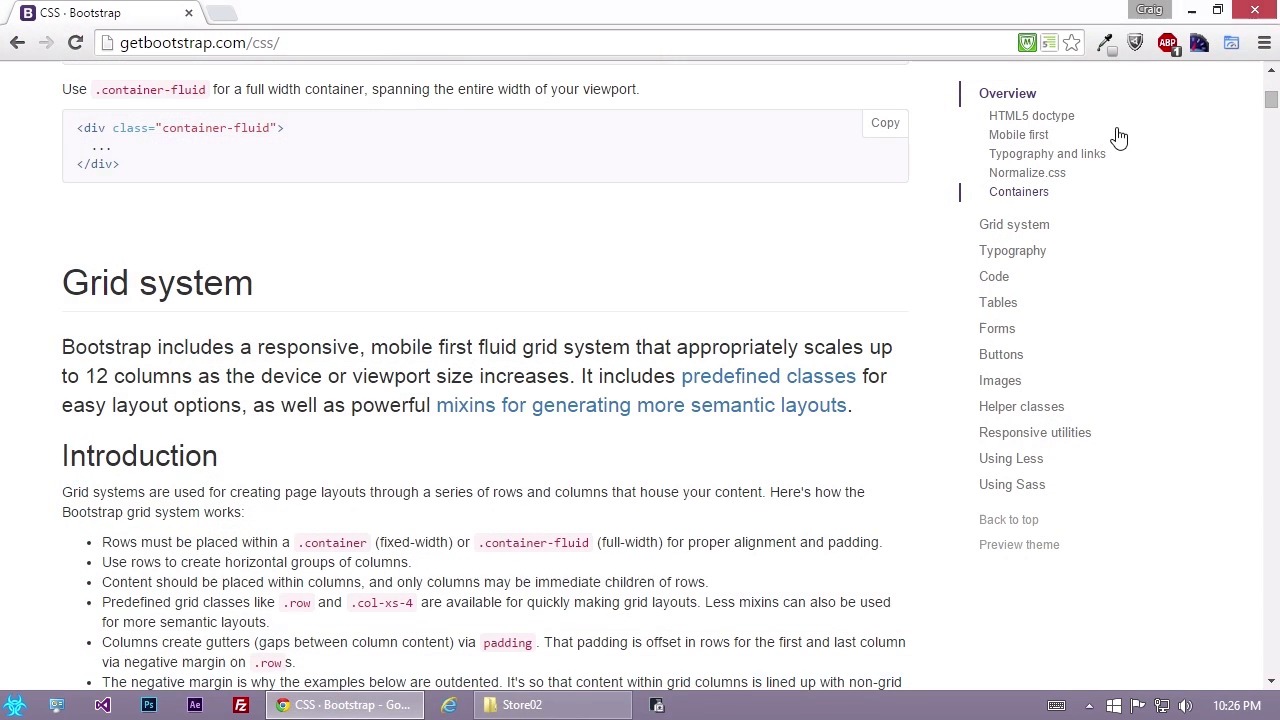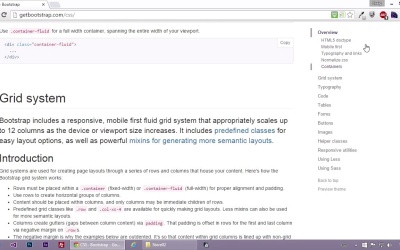- Overview
- Transcript
4.1 Conclusion
ASP.NET MVC can be pretty intimidating to designers, but I hope this high-level overview has given you what you need to get started. My name’s Craig Campbell, and from all of us here at Tuts+ thanks for watching.
1.Introduction1 lesson, 02:19
1 lesson, 02:19
1.1Introduction02:19
1.1
Introduction
02:19
2.MVC Basics4 lessons, 15:13
4 lessons, 15:13
2.1Introduction to ASP.NET and MVC03:48
2.1
Introduction to ASP.NET and MVC
03:48
2.2Views06:00
2.2
Views
06:00
2.3Models02:17
2.3
Models
02:17
2.4Controllers03:08
2.4
Controllers
03:08
3.Designing Within MVC14 lessons, 1:58:58
14 lessons, 1:58:58
3.1The Visual Studio Environment05:10
3.1
The Visual Studio Environment
05:10
3.2Creating an MVC Project03:40
3.2
Creating an MVC Project
03:40
3.3Basic Pages06:47
3.3
Basic Pages
06:47
3.4Viewing Your Work04:14
3.4
Viewing Your Work
04:14
3.5Using Bootstrap08:44
3.5
Using Bootstrap
08:44
3.6Linking Views08:03
3.6
Linking Views
08:03
3.7Using Layouts05:53
3.7
Using Layouts
05:53
3.8Preparing for Dynamic Data09:14
3.8
Preparing for Dynamic Data
09:14
3.9Creating Dummy Data09:04
3.9
Creating Dummy Data
09:04
3.10Displaying the Data10:15
3.10
Displaying the Data
10:15
3.11MVC ViewModels16:03
3.11
MVC ViewModels
16:03
3.12Setting Up the Product Detail Page11:04
3.12
Setting Up the Product Detail Page
11:04
3.13Pulling in Data for the Product Detail Page09:41
3.13
Pulling in Data for the Product Detail Page
09:41
3.14Wrapping Up the Product Detail Page11:06
3.14
Wrapping Up the Product Detail Page
11:06
4.Conclusion1 lesson, 01:11
1 lesson, 01:11
4.1Conclusion01:11
4.1
Conclusion
01:11
Craig has been doodling on computers since the first time he opened Paintbrush in Windows 3.0 in 1990. Since then,
he has constantly sought new and exciting ways to make
beautiful things on computers.