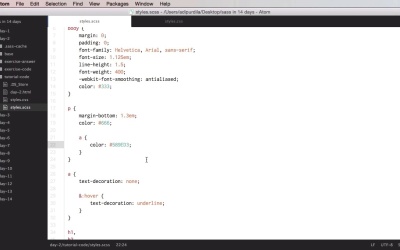- Overview
- Transcript
3.2 Day 2: Nesting
Welcome to day #2. Today you’ll learn about nesting. This is a feature which is missing in regular CSS, but it can be a real time saver. So let’s find out when and, most importantly, how we should use nesting.
1.Introduction3 lessons, 05:39
3 lessons, 05:39
1.1Welcome00:27
1.1
Welcome
00:27
1.2What Are Preprocessors?02:43
1.2
What Are Preprocessors?
02:43
1.3The Course Structure02:29
1.3
The Course Structure
02:29
2.Installing and Using Sass2 lessons, 05:48
2 lessons, 05:48
2.1Install Method 1: The Command Line03:07
2.1
Install Method 1: The Command Line
03:07
2.2Install Method 2: Dedicated Apps and Services02:41
2.2
Install Method 2: Dedicated Apps and Services
02:41
3.Week 17 lessons, 59:11
7 lessons, 59:11
3.1Day 1: Syntax08:09
3.1
Day 1: Syntax
08:09
3.2Day 2: Nesting11:50
3.2
Day 2: Nesting
11:50
3.3Day 3: Nested Properties05:04
3.3
Day 3: Nested Properties
05:04
3.4Day 4: Variables06:22
3.4
Day 4: Variables
06:22
3.5Day 5: Interpolation05:36
3.5
Day 5: Interpolation
05:36
3.6Day 6: Data Types13:32
3.6
Day 6: Data Types
13:32
3.7Day 7: Operations08:38
3.7
Day 7: Operations
08:38
4.Week 27 lessons, 44:27
7 lessons, 44:27
4.1Day 1: @import Directive06:04
4.1
Day 1: @import Directive
06:04
4.2Day 2: Partials03:02
4.2
Day 2: Partials
03:02
4.3Day 3: @media Directive04:35
4.3
Day 3: @media Directive
04:35
4.4Day 4: @extend Directive05:43
4.4
Day 4: @extend Directive
05:43
4.5Day 5: @if and @for Directives08:36
4.5
Day 5: @if and @for Directives
08:36
4.6Day 6: @each and @while Directives11:03
4.6
Day 6: @each and @while Directives
11:03
4.7Day 7: Mixins05:24
4.7
Day 7: Mixins
05:24
5.Conclusion1 lesson, 00:54
1 lesson, 00:54
5.1Final Words00:54
5.1
Final Words
00:54
Adi Purdila is a web design instructor for Tuts+. With over 100 courses and 200 tutorials published to date, Adi's goal is to help students become better web designers and developers by creating content that’s easy to follow and offers great value.
Being self-taught himself, Adi strongly believes that constant learning (academic or otherwise) is the only way to move forward and achieve your goals.
When not typing away at his keyboard, he loves woodworking and caring for his ever-growing family of rescue pets.
You can stay up to date with what he's doing by following him on social media or visiting his website at adipurdila.com.