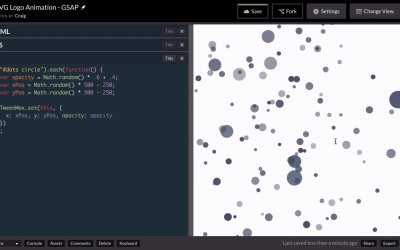- Overview
- Transcript
5.1 Final Thoughts
In this course, we’ve created three practical animation projects using the GreenSock Animation Platform. I hope you find some creative ways to use what you’ve learned here in your own work. Thanks for watching!
1.Introduction2 lessons, 09:53
1.1Introduction00:44
1.2GSAP Refresher09:09
2.Project 1: Animated Preloader8 lessons, 1:14:57
2.1The Starter File07:48
2.2Creating a Timeline11:48
2.3Bouncing Circles13:08
2.4Animating the Shadows04:12
2.5Loading Images10:50
2.6Preloading Multiple Images08:48
2.7Animating the Preloader Off12:55
2.8Revealing the Main Content05:28
3.Project 2: SVG Animated Logo6 lessons, 31:49
3.1Examining the Logo03:44
3.2Setting Up the Styles04:29
3.3Randomizing Position and Opacity07:29
3.4Animating the Dots06:38
3.5Animating Paths With jQuery DrawSVG06:28
3.6Finishing Touches03:01
4.Project 3: GSAP Image Slider8 lessons, 1:06:54
4.1Getting Started05:21
4.2A Note on Slide Positioning04:59
4.3Setting Up Some Variables08:56
4.4Placing the Slides05:08
4.5On Deck12:24
4.6Setting Up the Animation Array09:53
4.7Setting Up the Animations11:36
4.8Creating the Button Events08:37
5.Conclusion1 lesson, 00:46
5.1Final Thoughts00:46
5.1 Final Thoughts
Hello and welcome back. In this course we've covered a lot of ground. We've created three solid practical JavaScript animated projects using the green sock animated platform, We've created an animated preloader, an animated SVG logo file and an animated slide show. Now as always, I want to encourage you to take what we've done in this course and experiment with it. Try different settings, different values. Try twisting it around in ways that you might not have originally thought about, because only by experimenting will you start to really grasp the concepts that we've discussed in this course. So, once again, I want to thank you so much for watching. My name is Craig Campbell, and I'll see you next time.